WinSnap 6.1.1

WinSnap дает возможность делать скриншоты экрана монитора и редактировать полученные изображения. WinSnap способна захватывать скриншоты нестандартных окон, которые имеют не строго прямоугольную форму. Кроме того, программа умеет автоматически исправлять различные недостатки в графике, накладывать тени и сохранять результаты в большинстве популярных графических форматов.
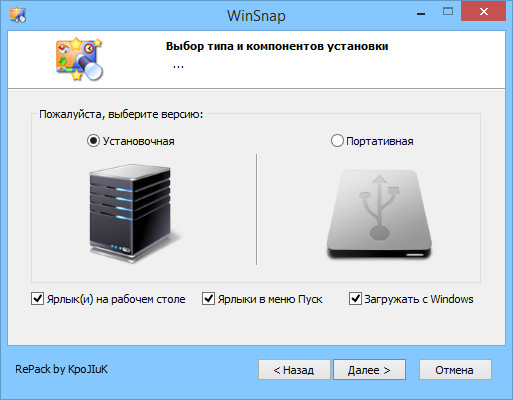
Возможности программы:
- Захват всего экрана, окон, объектов или выделенной области
- Отправка снятого скриншота в ваш графический редактор
- Добавление эффектов: тень, отражение, контур, поворот, водяной знак
- Стирание фона прозрачных окон в Windows Vista и 7
- Поддержка захвата окон нестандартной формы
- Возможность захвата скриншота с или без курсора мыши
- Функция задержки в указанных секундах перед снятием скриншота
- Сохранение в PNG, JPEG, BMP, GIF или TIFF
- Автоматическое сохранение или копирование снимка в буфер обмена
- Иконка программы в системном трее
- Настройка списка графических редакторов
- Вызов функций захвата с помощью горячих клавиш
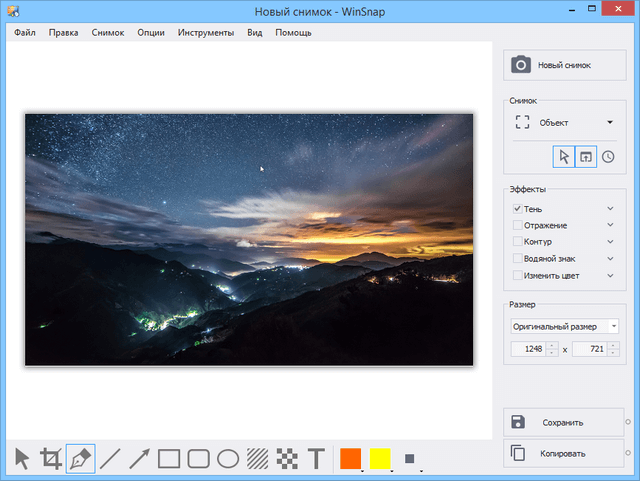
Изменения в версии 6.0.1:
- New modern UI with Auto Light\Dark mode switching
- New simplified capture mode selection with options
- New Capture and Options menu with advanced settings
- Added Customize command for all effects
- Added Repeat Last Capture command, button and hotkey
- Added Resize checkbox instead of combobox with options
- Added View -> Language list for easier access
- Colorize effect moved to the Shape properties dialog
- Larger magnifier in the Region capture mode
- Moved Auto-Save and Auto-Sopy switches to buttons
- Many improvements and fixes for high-DPI displays
- Removed all third-party language files - new translations required!
Изменения в версии 6.0.2:
- New lanuage files included: German, French, Korean
- Some other minor improvements and bug fixes
Изменения в версии 6.0.3:
- New language files: Chinese, Danish, Dutch, Spanish, Ukrainian
- Updated language files: German, Korean
- Fixed tooltip to show the correct option (Include Shadow -> Native Shadow)
- Some other minor improvements and bug fixes
Изменения в версии 6.0.4:
- New language files: Italian, Japanese, Portuguese-BR, Slovenian
- Updated language files: Danish, Dutch, Spanish, Ukrainian
- Fixed some non-translated controls in the About dialog
- Fixed an issue with installer wiping out the "lang" subfolder
- Some other minor improvements and bug fixes
Изменения в версии 6.0.5:
- New language file: Hungarian
- Updated language files: German, Portuguese (Brazil), Slovenian
- Some other minor improvements and bug fixes
Изменения в версии 6.0.6:
- New languages: Bulgarian, Romanian, Swedish, Turkish
- Updated languages: German, Korean, Slovenian, Ukrainian
- Language menu is polished and rearranged, dublicates removed
- "Lang" folder is cleared by setup to update the file names
- Fixed image size disappearance on language change
- Fixed a random icon scaling issue on language change
- Fixed watermark text outline with white color
- Some other minor improvements and bug fixes
Изменения в версии 6.0.7:
- New language: Chinese (Traditional)
- Updated languages: Bulgarian, Dutch, PortugueseBR, Spanish
- Fixed overlapped position of menu buttons with 100% DPI
- Fixed saving/restoring of extended capture modes from "dot" menus
- Fixed window restore on capture when WinSnap is maximized
- Fixed background window activation for UWP applications
- 64-bit executables are installed by default on ARM64 now
- Renamed 'System' theme to 'Classic', 'Custom Frame' to 'Frame Theme'
- Some other minor improvements and bug fixes
Изменения в версии 6.0.8:
- Updated languages: Italian, Korean, PortugueseBR, Slovenian
- Fixed an issue with Firefox window capture on Windows 11
- Fixed an issue with native shadow option and language switching
- Some other minor improvements and bug fixes
Изменения в версии 6.0.9:
- Updated languages: Portuguese (Brazil), Slovenian, Turkish
- Changed URL redirection for update checks
- Some other minor improvements and bug fixes
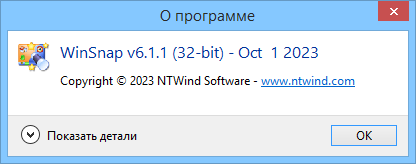
Особенности версии:
- Тип: установка, распаковка portable [PortableAppZ]
- Языки: русский, english
- Лечение: проведено [yaschir]
- Вырезано: лицензионное соглашение
- Дополнительно: импорт Settings.reg
Ключи командной строки:
- Тихая установка: /S /I
- Распаковка portable: /S /P
- Выбор места установки: /D=ПУТЬ
Ключ /D=ПУТЬ следует указывать самым последним
Например: WinSnap.exe /S /I /D=C:\MyProgram
ОС: Windows XP/Vista/7/8
Скачать программу WinSnap 6.1.1 (2,26 МБ):



Перепробовал несколько браузеров, но ни на одном не работает скачивание с сайта Douploads.com.
Все работае. Надо правильно делать
Если бы сабж умел сразу выкладывать скриншот куда-то на хостинг, цены бы ему не было.
К сожалению, именно из-за отсутствия этой функции, был вынужден перейти с сабжа на MyScreenshot Pioneer Screenshoter.
Не работает,как и прошлая версия:ни установочная,ни портативная (Windows 10x64bit)...Устанавливал,запускал от имени Админа...и так и сяк-толку нет. По-ходу,что-то с "лекарством".
Скачал,отдельно,портативку от PortableAppZ - работает.
Отличная программа, но не идеальная – так и не нашёл инструмента для размытия или пикселизации какого-либо участка скриншота. Ей бы редактор от FastStone Screen Capture, вот это была бы вещь!
P.S. Может быть, я просто невнимательный и не нашёл этой кнопки? Если так, тогда напишите, где эта функция.
Попробуйте PhotoScape. Отличный редактор.
Странности...

В свойствах файла - запускать от имени админитратора.
Не получается. У меня Х64.
Лан. Обойдусь без нее. Есть альтернатива. Вам здоровья.
Х32 работает как часы.
Такая же фигня...Кролик тут не при чём. Спасибо ему! Ещё вчера ставил портативку (скачивал с других сайтов ) :не хочет заводиться ))
Какая прелесть! Благодарочка!
Спасибо
Огромное спасибо ) Прога супер )
Как прога люди?
Толковая.
Даже очень толковая