Saint Paint Studio 18.0 + Rus

Saint Paint Studio - программный пакет, предназначенный для редактирования картинок и анимированных рисунков с палитрами True Colour, 256 colour, 16 colour, и монохромных. Программа изначально разрабатывалась для использования в игровой индустрии, благодаря чему она снабжена наиболее нужными инструментами, которые встречаются только в дорогих и мощных продуктах, необходимым профессиональным художникам, дизайнерам и программистам. (Например, возможность выбрать в качестве кисти кусочка изображения или поддержка редактирования AVI). Программа идеально подходит и для работы над цифровыми фото.
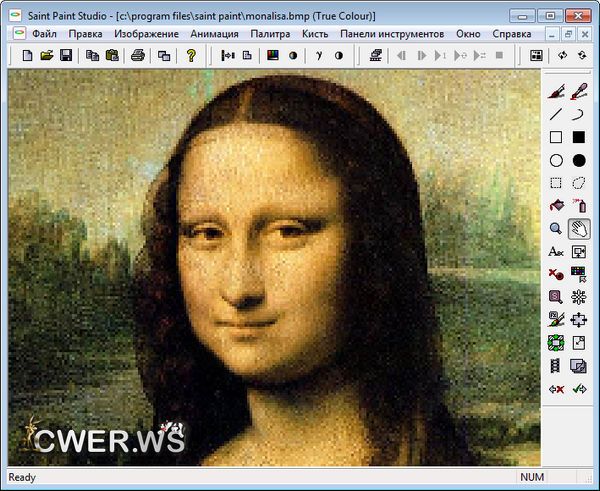
Полнофункциональные возможности редактирования слоёв и альфа-каналов. Поддерживаются форматы: BMP, JPG/JPEG, GIF, ICO, CUR, AVI, PNG, PCX, TIF/TIFF, TGA, WBMP и SPS (SPS - собственный формат). Весьма полезно, что изображения в данной программе являются независимыми от устройства (DIBs). Это вкратце означает, что вся информация о палитре, насыщенности и т.д. сохраняется внутри программы и остаётся неизменной и при переходе на другую графическую карту.
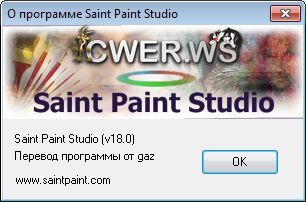
Особенности программы:
- Images in Saint Paint are device independent (DIBs). When you edit your image, all the information about the palette, and the colours used will be saved internally and retained. Other paint software utilities are well known to alter palettes and images internally especially when saving, which can lead to no end of headaches.
- Full support for every combination of colour depth conversion between True Colour/256 colour/16 colour/Monochrome colour images, including 2 dithering options.
- Complete animation system, with GIF and basic AVI support, including mixed colour depth images and mixed image sizes. Also with a full set of animation playback controls.
- A fully featured layer and alpha channel editor.
- An image file browser with adjustable viewing grid and an integrated set of file handling functions - find, rename, copy, delete, undo.
- Square or free hand brush grabs (selecting part of an image to use as a brush to paint with) and a comprehensive set of tools for manipulating them, including rotation (through any angle), resizing (with a bi-linear interpolation option), flipping, colour palette swapping, loading and saving, pasting as a newly created image, pasting with anti-aliasing. Also you can deform the brush image into almost any shape you like. This can be used to create a variety of interesting effects including perspective.
- Single image or animated brush grabs with a variety of pasting options.
- Image processing tools including conversion to negative image, conversion to black & white, brightness (including automatic brightness correction), hue control (colour tinting), contrast, gamma correction, image sharpening, image de-speckling, image blurring/softening/smoothing, image simplification (oil painting effect), a red-eye filter for eliminating red-eye from photographs, image resizing/cropping/stretching/shrinking functions (with the option of bi-linear interpolation) and image flipping.
- Effects include smoothing/blurring, translucency and brush paste fades.
- Quick Image duplication. Image copying and pasting via the Windows Clipboard, therefore incorporating screen capture functionality.
- A full range of painting tools including lines, simple geometry, spray can, text, curves, square and freehand brushes.
- A 256 colour palette remapping and swapping utility, including batch processing. Also batch processing into different file formats etc can be acheived by using the animation system as a simple image buffer.
- A host of palette manipulation tools, including loading and saving palettes, colour spreads, swapping, copying and excluding (a palettised image can be forced into any set of selected colours).
- A symmetry tool that allows easy production of cyclic or tiled patterns (very useful for website wallpaper). Full support for printing.
ОС: Windows 7, Windows 2003, Windows Me, Windows 98, Windows 2000, Windows Vista, Windows XP, Windows NT, Windows Server 2008.
Скачать программу Saint Paint Studio 18.0 + русификатор (6,45 МБ):


Очень сомневаюсь, что фотография выше обработанна с помощью этой программы, но спорить не буду, не качал)))
Спасибо за letitbit
Супер фото подобрали) Взгляд девочки отпугивает качать это, даже))
почему бы и не скачать?