PowerArchiver 2010 Pro 11.60.22 Final + Portable
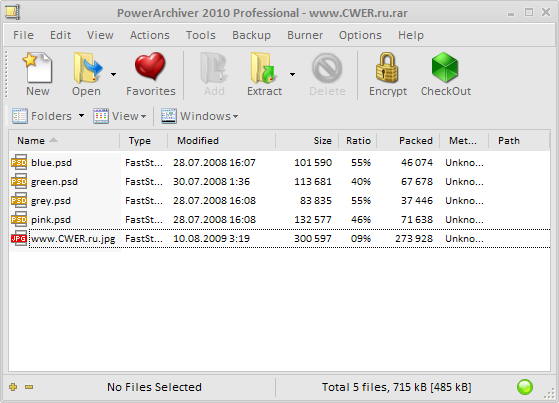
PowerArchiver 2010 - универсальный архиватор с поддержкой всех популярных форматов. Данный архиватор поддерживает форматы ZIP, RAR, 7-ZIP, CAB, LHA (LZH), TAR, TAR.GZ, TAR.BZ2, BH, ARJ, ARC, ACE, ZOO, GZ, BZIP2, XXE, MIME, UUE, XPI, EAR, WAR, REP, JAR, BK, QWK, Quake PK3, скины WinAMP, самораспаковывающиеся архивы в форматах ZIP и CAB, а так же CD-образы: ISO, BIN, IMG и NRG. Это современное приложение, которое сочетает в себе поддержку практически всех популярных архивных форматов. В случае необходимости можно применить шифрование архивов при помощи алгоритмов AES с разной степенью устойчивости (128-bit/192-bit/256-bit). Интерфейс поддерживает смену скинов, работает как в классическом, так и современном виде. Поддержка Windows 7.

Complete Feature List:
- Complete built-in support for 7-ZIP, ZIP, CAB, LHA (LZH), TAR, TAR.GZ, TAR.BZ2, BH, RAR, ARJ, ARC, ACE, ZOO, GZ, and BZIP2 file formats
- Support for reading and extracting disc image formats: ISO, BIN, IMG and NRG
- Built-in support for XXE, UUE, and yENC encoded files and full MIME (Base 64) support
- Creating ZIP and CAB and PAE encrypted self-extracting archives using a Wizard interface
- Support for unlimited size ZIP archives, with improved performance when working with 100,000+ files
- Support for Deflate64, providing improved compression results (both size and speed)
- Complete support for PKZIP 4.0 and PKZIP 4.5 disk spanning
- Compression Profiles to store frequently used compression settings
- Full support for ZIP AES encryption, 128-bit/192-bit/256-bit (supports: PKZip 5.1 (full), Secure Zip 8.0 and WinZip 9.0 AE-1 & AE-2) and proprietary PAE format using 5 different methods: Blowfish (128-bit), DES (64-bit), Triple DES (128-bit), AES 128-bit, and AES 256-bit
- Support for AES encrypted 7-Zip archives and multivolume 7-Zip archives
- Uploading archives or backups directly to FTP or SFTP (SSH) sites with multiple profiles supported and timeout option
- Password manager for saving frequently used passwords
- Tool for creating PBS backup scripts and running automated backups
- Internal viewer that supports TXT, RTF, GIF, PNG, BMP, ICO, TIFF, GFI, SGI, EMF, WMF, PPM, Adobe Photoshop, Autodesk, Truevision, - ZSoft Paintbrush, Kodak Photo-CD, JASC PaintShop Pro, and Dr. Halo file formats
- Many powerful archive operations (including: renaming files in archive, spanning archives, testing archives, viewing and writing comments, installing archives, and checking archives for viruses)
- Drag and Drop from/to Windows Explorer and the Desktop
- Two ways of viewing archives (Classic - all files in the same listing; Explorer - browsing through an archive like folders in Windows Explorer)
- Complete integration with Windows (extracting archives and creating archives directly from Windows Explorer using powerful "Explorer Shell Extensions")
- Ability to edit files within an archive using one single operation
- Printing file listing to text file or HTML document
- Tool for repairing corrupted ZIP archives
- Converting between file formats (for example: changing a ZIP archive to CAB archive, or LHA archive to ZIP archive)
- Extracting multiple archives at the same time
- Batch Zip function to create multiple different archives at once
- Favorite Folders to quickly locate archives
- Powerful Find function for searching within an archive
- Auto Update to automatically download and install new versions of PowerArchiver
- Powerful help in HTML and a tutorial with pictures for beginners
- Full skinning support via PSF files - includes interface skins, toolbar skins, icons and customizable application settings
- Customizable toolbar that can be docked to any side of the application or float independently
- Windows XP Theme and ClearType support
Changes in PowerArchiver 2010 11.60.22:
New Features
- Support for extracting ZIPX JPEG format, PowerArchiver becomes only application after WinZip 12 to fully support ZIPX format.
- Updated Burner engine.
- Burner now uses SPTD layer for burning if you install latest PAVD, for faster burning and improved access to drive.
- New file/folder selection with checkboxes for backup.
- "No to All" option added to all relavant continue dialogues.
- Open archive after creation option added to shell.
Improvements
- Memory usage improvements - up to 1 MB less memory used.
- Faster explorer view (startup and browsing folders).
- Improved select folder window (faster).
- PA uses ZIP as default compression when PA has not been run.
- Spanning now enabled when Queue is used.
- PA Starter improvements (unicode, interface, etc).
- MRU's are now being saved during shell actions as well.
- Improved behaviour when extracting single files out of huge rars.
Bug Fixes
- #1634 - spanned 7zip files showing compress to shell options
- #1633 - if overwrite fails, PA does not show an error.
- #1626 - if we select open after creating, spanning options get enabled.
- #1625 - during drag & drop extraction, empty folders not extracted.
- #1581 - Updating encrypted files in certain situations.
- #1632 - if burner is not present, yet selected in backup, AV shows.
- #1643 - cbr, cbz, pak files showing drag and drop options when opened.
- #1621 - CRC not shown for folders inside 7zip archives.
- #1624 - CRC issue with zip files that dont have proper local/central headers.
- #1612 - Issue with specific large zip file.
- #1615 - Unrar does not work in specific situations.
- #1618 - PA does not create zip spans over 4 GB properly (sometimes).
- #1480 - 7zip bad password can not cancel.
- #1603 - PA crashes in config if closed with esc.
- #1595 - PA can not encrypt spanned zip files in encrypt tool.
- #1577 - Need to click Ok twice when d&d with encryption
- #1589 - Can not extract some 7zip archives when filename encryption is on.
- #1522 - PAE extraction does not show % done.
- #1601 - Pae not under extract menu in 64bit.
- #1574 - Change shortcut for shell> extract.
- #1582 - Different fonts in preview and backup window.
- #1584 - Zipx shows in final backup screen, despite zip selected.
- #1435 - Starter crashes if installation closes it.
- #1588 - Only one queue item is processed at time.
- #1544 - Sometimes erase option in CDRW/DVDRW did not work (in burner/backup tools)
- #1580 - Can not open zip encrypted archives created in PA 2007.
- #1569 - modification date of folders not extracted properly for rar.
- #1573 - compression of larger files through batch zip did not work in specific situations.
- #1570 - Optimized + Queue did not work .
- #1559 - Previewing inside solid 7zip archives does not work.
- #1547 - PA can not rename specific files in zip.
- #1560 - clicking on .z01 does not show file contents.
- #1541 - PA does not extract files without extensions in tar format, via D&D
- #1536 - Issue with compressing unicode files in non-english Windows (such as Chinese versions of Windows).
- #1533 - File format selection resets when open dialogue is used to select new filename.
- #1501 - FTP profile selection in backup gets reset.
- #1524 - Issue with 7zip and encrypt filename option.
- #1520 - Spanning is available when PAE encryption is selected.
- #1521 - Update save window does not always default to my documents.
- #1517 - Some Pro options still available when registered as Standard license.
- #1525 - Mount Virtual DVD option not showing up in shell.
- #1507 - Other PA settings not saved if PA is restarted after registration.
- #1513 - Right click menu not showing in backup list.
Скачать программу PowerArchiver 2010 Pro 11.60.22 Final (8,50 МБ):
Скачать портативную программу PowerArchiver 2010 Pro 11.60.22 Final (13,4 МБ):
Wincode 15/10/09 Просмотров: 2168
0


Плиз если можно руссификатор прога супер автору респект
Русская версия будет чуть позже.