Total Recorder Professional v8.0 build 3750
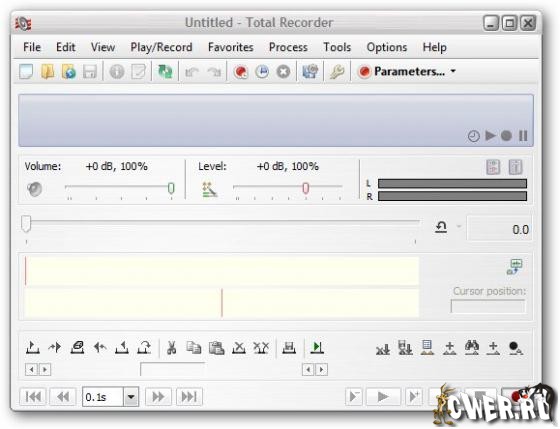
Total Recorder - это программа для записи с практически любого источника звука - линейного входа, CD, DVD, микрофона или, например, интернет-радиостанций или телефонных бесед через Интернет. Можно записывать все, что проигрывается медиаплеероми - RealPlayer, Windows Media Player, Quick Time, WinAmp или любым другим, а также записать музыку из игры или любой другой программы. Запись звука происходит в WAV или mp3-файлы; есть встроенный планировщик заданий и опция конвертации "старых" аудиофайлов (вроде .*AU) в WAVE для их дальнейшего преобразования в mp3.
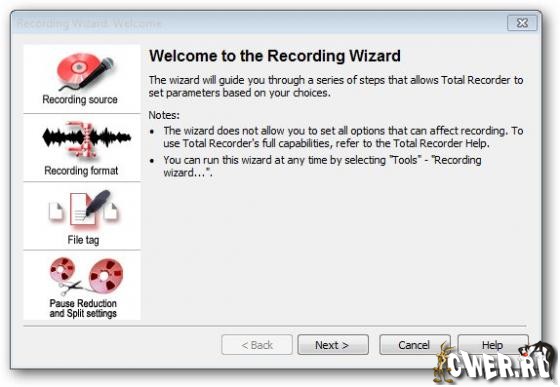
Features:
- Capture any sound played by a computer (including live Internet broadcasts), and use the included time shift feature for off-hours recording.
- Record sound coming through a microphone or played by an external device such as a tape player, LP player, portable music player, etc.
- Capture video from the PC screen or from hardware video devices; merge video with audio tracks; edit video files without re-encoding using the Video Add-on.
- Record Internet broadcasts on a user-defined schedule much like a conventional VCR.
- Convert between different sound formats either directly or by re-recording.
- Normalize, split, cut, or join compressed audio files; edit tags; automatically split a long broadcast into smaller pieces and tag them.
- Process digital audio through add-ons: equalizer, audio cleaning, noise cancellation, automatic gain control.
- Process (for example, convert, normalize, etc.) a group of files, such as an entire folder, with a single operation.
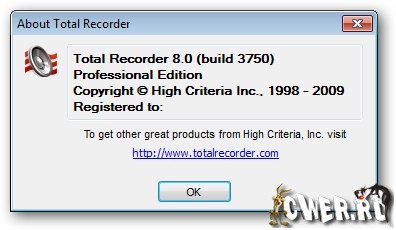
What's New:
- Total Recorder can now be set as the default system program for certain types of files. For more information, refer to the General Settings.
- Total Recorder can save an audio file with a different speed than the speed with which it was recorded. For more information, refer to the "Saving an audio file with a different speed" section.
- An audio file can be converted to another format when saving based on split conditions or when saving tracks into separate files. You can also set the destination folder to be the same as the source folder during these save operations. For more information, refer to the Splitting an existing file and Saving tracks to separate files sections.
- Improved background-recording functionality:
- In addition to the Sound Image Panel and the Sound Image Window, a new Ruler Panel can be used to position within a sound file. For more information, refer to the Ruler section.
- Many other enhancements.
– If a reference URL contains alternative links, Total Recorder will try to use another link when one link does not work.
– In the case of network problems during a scheduled background recording, Total Recorder can try to reconnect to the specified URL. For more information, refer to the Schedule Item - Advanced Tab for Background Recording section.
Скачать программу Total Recorder Professional v8.0 build 3750 (6,94 МБ):
serg_ko 05/11/09 Просмотров: 2398
0

