Winstep Xtreme 11.2 RePack

Программа для полного изменения внешнего вида рабочего стола операционной системы. Помимо изменения внешнего вида, Winstep Xtreme добавляют новые функциональные возможности окнам приложений. В пакет Winstep Xtreme входят четыре утилиты: NextSTART, WorkShelf, NeXuS и FontBrowser.
Например модуль NextSTART полностью заменит меню Пуск, Панель задач и системную область уведомлений (трей), при этом не только заменит, но позволит вам использовать множество настроек, которых нет в стандартном проводнике Windows. Модуль WorkShelf является заменой рабочего стола, FontBrowser - удобный просмотрщик шрифтов, NeXuS - многоуровневая панель быстрого доступа к наиболее часто используемым приложениям
NextSTART - удобная замена стартового меню и панели задач, поддерживающая смену скинов.
WorkShelf - мощная, многостраничная замена рабочего стола, утилита для запуска приложений и органайзер документов. WorkShelf может использоваться как альтернатива стандартному рабочему столу ОС. Имеет различные модули - часы, умеющие синхронизировать время через Интернет, прогноз погоды, проверка почты и т.д.
NeXuS - утилита для быстрого запуска необходимых программ, которая позволяет организовывать наиболее часто использующиеся программы и помещать их в специальные доки.
FontBrowser - быстрый браузер с простым интерфейсом для удобной работы со шрифтами.
Winstep Xtreme имеет следующие модули:
- разговаривающие атомные часы, корзину, программу проверки электронной почты, монитор погоды, программу отображения использования ЦПУ, измерители сети и памяти и впечатляющую программу Ванда Wanda. Новые модули добавляются постоянно.
Nexus Ultimate — хорошее средство для быстрого запуска приложений, мониторинга погоды и системных данных. Панель выполнена в стиле Mac OS. Гибко настраивается, но не вызывает затруднений в настройке. Присутствуют различные скины.
Для размещения необходимого приложения или папки на панели достаточно перетащить соответствующую пиктограмму с помощью мыши. Позволяет создать несколько док-панелей, каждая из которых будет предоставлять доступ к специфическому набору приложений. Панели могут быть многоуровневыми, в этом случае при наведении курсора на экран будет выведено соответствующее подменю или дополнительный набор иконок.
На сегодняшний день Nexus Ultimate – это один из самых мощных, привлекательных и многофункциональных доков, обладающий не только всеми его функциями, но и включающий виджеты, эффекты при наведении мыши, скины, поддержку drag-and-drop, а также отражение ярлыков, фоновую размытость, поддержку списка задач и много другое. Абсолютно легконастраиваемый, Nexus Ultimate позволяет загружать сотни фоновых рисунков из Интернета, а также полностью совместим с фоновыми рисунками других доков.
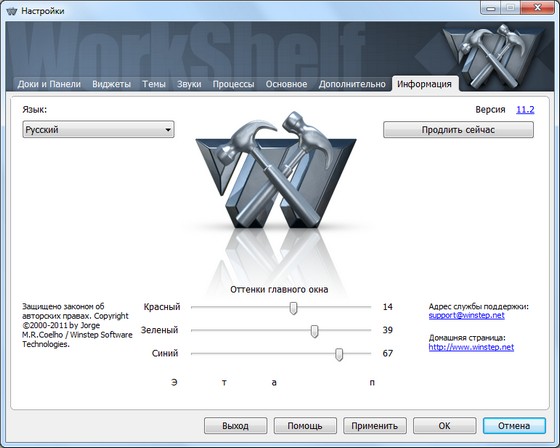
What's New in This Release:
WorkShelf:
- Added Greek language file.
- Added Finnish language file.
- Added Indonesian language file.
- Added Croatian language file.
- Updated Polish language file.
- Updated French language file.
- Updated Farsi language file.
- Updated German language file.
- Non-square icon images and document thumbnails are now displayed with the proper aspect ratio.
- Added an automatic retry after 30 seconds if Weather.com returns an 'unknown error'when polling weather data.
- URL files (such as shortcuts to Steam games) now show the correct icons.
- The 'Delete Item' explosion animation is now smoother and twice as fast.
- Glass blur for semi-transparent backgrounds on Vista and 7 is now enabled by default.
- Moved dock's 'Lock Position' Nexus menu setting to the 'Screen Position' sub-menu.
- Changed UI background color so buttons no longer have ugly white border under Vista/7.
- Added support for the new NOOA Weather module METAR URL.
- The My Computer (Drives) Shelf tab now updates automatically when adding and removing drives.
- Besides the already existing right-click option, you can now also customize the image displayed by a system tray expand icon by dropping an .ICO, .PNG or .TIF file into it.
- You can now use CTRL+TAB and CTRL+SHIFT+TAB to switch Shelf tabs via the keyboard, provided the Shelf has the focus.
- Languages in the About tab of Preferences are now sorted in Alphabetical order.
- RAM Meter Desktop Module is now able to properly sort and display 64 bit processes using more than 2 GB of RAM on 64 bit systems.
- Set the Tab order of all dialogs.
- It's now possible to 'Browse', via the right click context menu, the contents of virtual folders in Internal Commands (e.g.; My Computer).
- Added support for the new Help system.
- You can now drag files over taskbar window thumbnails - after half a second the associated window is restored and brought to the foreground.
- Added support for RocketDock skins with negative margin coordinates.
- Re-organized the Advanced dialog in the Advanced tab of Preferences.
- Added a 'Thumbnail File Types' button to the Advanced Settings dialog from where you can set which document, video and image files generate thumbnails.
- Changed the default clock and recycler module images so they are no longer NeXT based.
- Improved usability of task window thumbnails in the dock.
- Right clicking on a folder in an Explorer window and selecting Send to -> WorkShelf, now automatically creates a new tab in the Shelf displaying the contents of that folder.
- Added two extra messages to help troubleshoot when registration fails for some reason.
- Thumbnail Window Previews can now be skinned.
- Changed application icon.
- Added ability to translate suffix and prefix strings used in Desktop Modules.
- Added troubleshoot warning that pops up if Comctl32.ocx is not installed correctly.
- Optimized handling of RocketDock backgrounds with negative coordinates.
- Theme wallpapers that are not set to tile are now automatically set to stretch.
- Edge bump activation when dock are visible is now turned off by default.
- Fixed problem preventing the application from being registered with a serial number.
- The 'Exit' button in Preferences was not being translated when switching languages.
- If the dock was set to 100% transparent with opaque icons and the dock background skin was already semi-transparent, mouse movement over the dock and drag & drop operations could become erratic.
- Selecting the first monitor in the Monitors right-click menu was not docking a dock to the selected monitor but instead toggled the dock position lock.
- Fixed issue where deleting a Shelf tab in the Content tab of Shelf Properties was not updating the currently selected tab view.
- Selecting 'Shelf Properties' from the Shelf's body context menu was opening the tab properties dialog instead.
- Application was not being high DPI virtualized on Vista/7 with high DPI (150%) when starting up.
- Fixed crash when mousing over a module if the current mouse over effect was 'Sonic boom' and the modules icon cache had been disabled in Performance Settings.
- Customized system tray expand buttons images were not being shown unless the dock was also set to display the currently running applications.
- Fixed some major issues with high DPI virtualization on 7 and Vista.
- The right click 'Insert New Dock Item -> NextSTART Hotspot' method was not working properly on docks.
- The Effect 'Settings' button was sometimes enabled when it should not be.
- Editing a virtual shell folder with the Item Properties dialog would break the ability to browse it's contents via the context menu.
- Under XP non-square image and document thumbnails displayed white borders.
- Hotkeys were being activated even if the Shift key combination wasn't an exact match (for instance, CTRL+1 would also activate if the user pressed CTRL+SHIFT+1)
- When moving a dock from one quadrant of the screen to another, so that the background would flip or mirror, under Vista/7 the 'glass' region wouldn't always update to overlap the new background.
- After beta 1, selecting a new language in WorkShelf would select the wrong language in NextSTART.
- Added missing icon to Weather.com's icon set.
- When switching to a new theme, a collapsed Shelf would not properly update the glass blurred region.
- Fixed some minor issues with the size and position of the 'number of instances' text that overlaps the icons of running applications in groupped mode.
- Windows preview thumbnails sometimes lost their 'Always on top' status just before Aero Peek, which could cause windows to overlap the thumbnails.
- Groupped task icons could sometimes not display the number of running instances.
- Fixed application icon not appearing properly on the taskbar.
- Since beta 1, WorkShelf was crashing after displaying the uninstall survey.
- Fixed an issue that could cause WorkShelf to stall for a while after installing a new font if another application was not responding to broadcasted messages.
- Fixed bug that could cause icons on vertical magnifying docks to appear cropped.
NextSTART:
- Added Polish language file.
- Added Indonesian language file.
- Added Croatian language file.
- Updated French language file.
- Updated Farsi language file.
- Updated German language file.
- Glass blur for semi-transparent backgrounds on Vista and 7 is now enabled by default.
- Changed UI background color so buttons no longer have ugly white border under Vista/7.
- It is now possible to drag items from 'Show Running Application' menus.
- Under Windows 7, Pinned applications now show up properly in the NextSTART taskbar's Quick Launch section.
- Languages in the About tab of Preferences are now sorted in Alphabetical order.
- You can now drag files over taskbar window thumbnails - after half a second the associated window is restored and brought to the foreground.
- The Customize/Font Manager dialog can now also set text colors for inactive menus.
- Added two extra messages to help troubleshoot when registration fails for some reason.
- Thumbnail Window Previews can now be skinned.
- Added troubleshoot warning that pops up if Comctl32.ocx is not installed correctly.
- Theme wallpapers that are not set to tile are now automatically set to stretch.
- Fixed problem preventing the application from being registered with a serial number.
- The 'Exit' button in Preferences was not being translated when switching languages.
- The Glass blur effect was not being correctly applied when the menu was rolled up.
- Application was not being high DPI virtualized on Vista/7 with high DPI (150%) when starting up.
- Remove from Menu, Insert New Menu Item, Make Tab from Folder and Show Container context menu actions where not working if the currently selected language was any other than English.
- It was possible to initiate a drag & drop operation on a menu simply by mousing over the menu with the left mouse button already pressed (i.
- * e.; menu was not detecting that the operation was not being initiated in the menu itself). Fixed some major issues with high DPI virtualization on 7 and Vista.
- Hotkeys were being activated even if the Shift key combination wasn't an exact match (for instance, CTRL+1 would also activate if the user pressed CTRL+SHIFT+1)
- After beta 1, selecting a new language in NextSTART would select the wrong language in WorkShelf.
- When changing a Theme via NextSTART, WorkShelf Desktop modules attached to the NextSTART taskbar would become detached.
- Colors set using the Customize/Font Manager dialog were not being saved into the theme.
- Fixed an issue that could cause NextSTART to stall for a while after installing a new font if another application was not responding to broadcasted messages.
Скачать программу Winstep Xtreme 11.2 RePack (35,06 МБ):


Ключ еще не слетел?Через сутки пользования слетит