UltimateDefrag 3.0.100.37

UltimateDefrag - это дефрагментатор и оптимизатор размещения файлов на жестком диске, который учитывает больше чем только фрагментацию файлов. Фрагментация файла - только незначительная часть улучшения работоспособности накопителя, другая, более важная часть - относительное размещение наиболее часто используемых файлов на вашем винчестере, а также уплотнение файлов. UltimateDefrag имеет очень высокую скорость работы и позволяет достигнуть максимальных результатов.

UltimateDefrag Features:
- Achieve Optimum Performance Hard Drive File Access That Gives You A Much More Responsive PC
- Strategic File Placement Gives You Complete Control Over Which Files And Programs You Want Increased Performance From
- Place Unused Data (such as ZIP Files and unused Windows files) Out Of The Way
- Place Directories In The Optimum Position For Superior Performance
- Defrag with as little as 1% FREE space
- Enjoy fast 3 to 5 minute complete defrags
- Choose From 4 Powerful Defrag Methods With Over 33 Defrag Option Combinations
- Make Full Drives Perform Almost Like They've Been Newly Formatted
- You No Longer Need To Consider Partitioning - UltimateDefrag Is Like Partitioning-On-The-Fly!
- The First Complete "DISK" Metaphor In Any Defragger
- Say Goodbye To "Hard Drive Fatigue" Forever!
- Based Upon True Scientific And Natural Laws
- More Than Just A Defragger - It's Also a File Placement Optimizer
- Defragging Defrags Your Files - UltimateDefrag Defrags Your File System
- Nothing "Black Box" about this - you have total control over which files go where
- Flexible Scheduling lets you defrag while you're away from your computer
- All This In An Incredibly Powerful Program That's Less Than 1 Mb In Size!
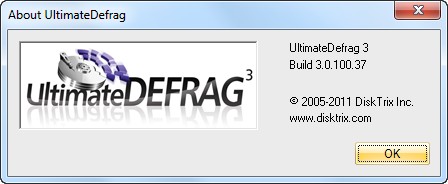
What's New in This Release:
New Features:
- Added accurate Time Estimate to defrag simulation. Now the defrag simulation will give you a time estimate of how long it will take to run the defrag with your settings. The UltimateDefrag engine counts all files moves and data transfer that would occur during the actual defrag. The accuracy of the estimate is excellent and most of the time estimates within 5% of the actual time taken.
- Added Hard Drive Speed Test as a menu option. The result is used by the defrag simulation time estimate. Generally only needs to be run once but can be run any time on demand from the Tools menu.
Improvements:
- Time elapsed (bottom status bar) persists when defrag is complete. Helps you to see how long the defrag took if you were away from the PC when the defrag was performed.
- Boot Time Defrag Warning. The boot time defrag issues a warning and asks you to confirm that you have a backup of critical data.
- Significantly improved "Changed files" monitoring module. Now will work much better in a situations where other programs create/modify files during defrag
- Improved percentage completed calculation. Now it reports throughout single file defrag
- Improved estimated time calculation.
- Improved and further refined defrag algorithms.
- Improved debugging support for tech support
Bug fixes:
- High Performing File Sorting Fixed. Strict sorting by folder/filename was working in reverse. This is now working correctly.
- Auto Mode not remembering respect layout being checked. If this option is checked it now remains checked for subsequent defrags.
- Boot Time Defrag was occasionally running even though not selected to run. Random boot time defrags do not occur unless you explicitly choose for it to run on next reboot.
- Correct status messages. "Cancelled", "Error" etc. For example before it was displaying "Defragmented" even if it would fail to defrag.
- Fixed several bugs leading to crashes
- Fixed installer so it creates the menu items for all users
Скачать программу UltimateDefrag 3.0.100.37 (6,78 МБ):
aks85 25/04/11 Просмотров: 5146
0


дауш, русский язык неповредил бы.
клёвая неязыкопутёвая,но?