IcyScreen 4.13

IcyScreen - программа, предназначенная для автоматического снятия скриншотов. Делает скриншоты, отправляет их на e-mail, может загружать на FTP и веб-серверы. Имеет множество всевозможных настроек, весьма удобна в использовании.
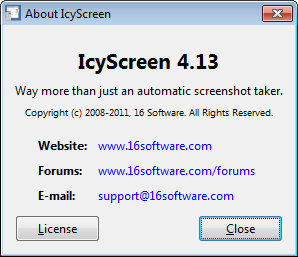
Особенности программы:
- Customize nearly every single aspect of the screenshot, including:
- The file and directory names -- you can include the date, time, and more in the name with format codes and timestamps
- The dimensions -- leave each screenshot at its default size or have it resized automatically
- The image format/quality -- supported formats include JPEG, PNG, GIF, and more.
- Choose exactly what to take a screenshot of:
- The entire screen -- IcyScreen supports multiple monitors, so you can even select which monitors to include in the screenshot, as well as the areas that are extracted from each monitor
- The active window
- Prevent screenshots from being taken if the computer has been inactive for a certain period of time, or if the screensaver is running
- Prevent screenshots from being saved, e-mailed, or uploaded if the screen hasn't changed since the last screenshot was taken
- Take advantage of the built-in multiple monitor support (see above)
- Define a list of keywords that, when typed, "trigger" a screenshot, cause the timer interval to be adjusted, etc.
- Enable audible and visual warnings, so you know exactly when a screenshot is about to be taken
- Have each screenshot uploaded to your ImageShack account
- Easily manage settings for multiple user accounts with the built-in central management capabilities
- Use the Print Screen key as a hotkey to trigger a screenshot
- Protect functionality with a password, prevent limited users from modifying the settings...
What's New in This Release:
- Fixed an error message that would appear after taking a screenshot on Windows 2000 in some cases.
- Updated CA root certificate file.
Скачать программу IcyScreen 4.13 (5,44 МБ):
Bukkollaider 20/05/11 Просмотров: 1394
0


а из командной строки работать умеет ?