DVD Catalyst 4 v4.1
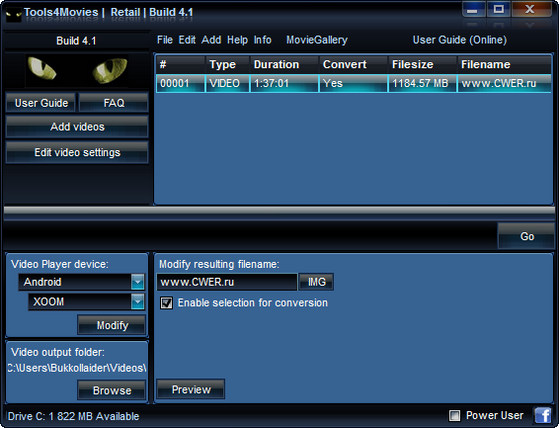
DVD Catalyst - программа для конвертирования и адаптации DVD, кино и видео для КПК. Является функционально-богатым приложением для конвертации DVD и видео в практически любой портативный формат для просмотра ролика на мобильных устройствах. Программа позволяет конвретировать DVD фильмы, а также файлы в форматах AVI, DIVX, XVID, MPEG, MKV и другие в файлы поддерживаемых форматов для iPod, iPhone, PocketPC, HandheldPC, Laptop, XBOX, PS3 и других портативных устройств. В отличии от других программ подобного рода данная программа не требует установки дополнительного программного обеспечения. Полученные файлы можно просматривать как во встроенном медиа плеере, так и в сторонних DIVX плеерах. Программа проста в использовании, не имеет проблем с совместимостью различных кодеков и не требует их дополнительной установки.

Возможности программы:
- Multi-Award Winning, DVD Catalyst has won major awards for every major version released.
- Works without the need to install additional software. (for some devices (PocketPC, Android) a decent (free) video player applicationmight need to be installed.
- Converts recorded DVD, as well as commercial Movie and TV show DVDs.
- Converts DVs using a "track" system, which displays all the video content on the DVD, including special features, trailers and easter-egg tracks.
- Supports subtitles, language selection and Closed Captions
- Converts 'on-the-fly', no huge storage space is needed, only the filesize estimated for the created video files.
- Supports 'batching, multiple DVD drives, multiple video files, or a mix thereof are all converted in order. Add as many as you want, and let DVD Catalyst run overnight.
- Supports 'profiles', create your own custom settings, and save them as profiles for quick access.
- Supports 'multi-device', only DVD Catalyst enables you to queue up multiple different devices. Everything will be converted for all selected devices.
- Automatic DVD, DVD Catalyst detects new DVDs on insert, and ejects them when done.
- Folder monitor, DVD Catalyst can scan selected folders for new files, and select them for conversion.
- Automation options, most of DVD Catalyst's options can be set to automatically perform certain tasks, such as language/subtitle selection and black bar removal.
- 0-Click. DVD Catalyst can be configured to run completely without any clicks. Insert a DVD, and it will convert it, new files found in a folder will be converted, subtitles, languages etc, all can be set automatically.
- Proven to be stable and fast and does not require additional software.
- Includes profiles for ALL the common devices (190+), and new ones are added on a regular basis
What's New in This Release:
- MovieGallery (our new Android app) image generator option added.
- IMG button added to provide an easy way to find a cover image for your DVD (intended to *New menu entries added for quick access to handy website areas.
- Better DVD detection routine. Many “Problem DVDs” work without manual cettings changes.
- New conversion engine, resulting in faster conversions.
- Better multi-core support.
- Many new device profiles added, including Honeycomb tablets, new phones and more.
- Proxy Server settings (for “check for updates”)
- MP4 > MKV, AVI > MKV, M4V > MKV (without conversion)
- Added “subtitle font selection” for video files
- basic activity log
- Unprotected bluray support (needs AnyDVD HD or something similar)
Fixed:
- Non-Xoom Honeycomb tablet profiles.
- Folder-monitor/remember converted file-functionality.
- 5.1 Audio (AAC-only) in MP4 files works better now. Not compatible with portable devices or tablets!
Скачать программу DVD Catalyst 4 v4.1 (32,58 МБ):

