RJ TextEd 7.90 + Portable
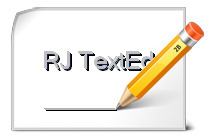
RJ TextEd - полнофункциональный текстовый редактор с поддержкой Юникод. Программа отлично подходит для работы с веб-документами: PHP, ASP, JavaScript, HTML и CSS. Функциональность RJ TextEd выходит за рамки простой работы с текстовыми файлами и включает в себя: поддержку редактирования CSS/HTML со встроенным просмотром результатов, проверку синтаксиса, автозавершение, шаблоны, отмену изменений, поддержку drag'n'drop и многое другое.
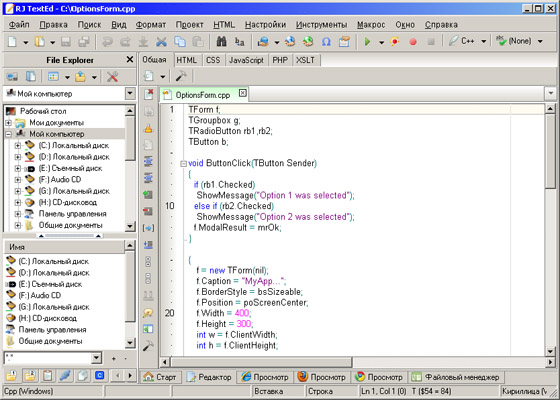
Основные возможности RJ TextEd:
- Полнофункциональный текстовый редактор с поддержкой Unicode.
- Редактор исходного кода.
- Одновременное редактирование нескольких файлов.
- Подсветка синтаксиса.
- Автозавершение.
- Проверка орфографии.
- Шаблоны.
- Комментарии.
- Поддержка редактора TopStyle Lite CSS.
- Файловый менеджер.
- Клиенты FTP и SFTP.
- Плагины, скрипты, макросы.
- Темы оформления с возможностью создавать свои собственные.
- Расширенная сортировка.
- Многоуровневый откат/повтор действий.
- Конвертирование файлов (поддержка форматов ОС Windows, Unix/Linux и Macintosh).
- Поддержка табов.
- Редактирование и обработка ANSI, ASCII, UTF-8 и бинарных файлов.
- Выделение текста блоками.
- Открытие и сохранение закодированных файлов UTF-8 без наличия подписи (BOM).
- Интеграция в проводник Windows.
- Поддержка «drag and drop».
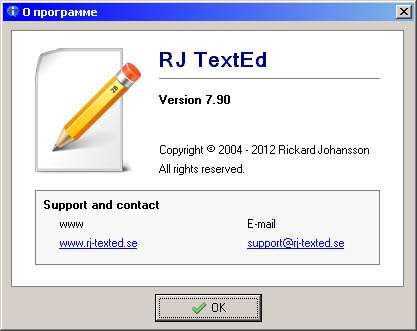
Что нового:
- Cut/Copy Special
Added a new menu item in the "Edit" menu with the sub menu items:- Cut and Append
- Copy and Append
- Copy and Paste
- Incremental Find...
Open a small find bar in the top right document area to make an incremental search. Some options are available e.g. highlight all items found. - Single line Find/Replace bar
Removed the search pane in the bottom bar and created a new single line find/replace bar. To use it - set the option "Open find/replace as a single line bar" in options. It is a bit higher when you do a replace though. If you select "Find" - only the find options and buttons are displayed. - Text clip variables
It is now possible to add variables to your text clips and also prompt for information. The variable definition block has to be enclosed by %%. Variables by %. The variable block has to be at the top of the start clip. Variables can then be inserted anywhere inside the text clip. Both in the start and end clip.
@i will prompt for a text to be used with the %name% variable. "My name" is just a label displayed in the prompt window. @d and @t will get the current date and time. - Goto line...
The goto line window is now part of the find/replace dialog window.
Bookmarks are now listed and you can select and go to any of them in the document. - Clipboard history
Made some changes to allow several selected items to be pasted, copied or removed. This means e.g. that you can combine several clips into one and paste them in one action. - XULRunner 9.0 (Firefox 9.0 preview) is included
- FTP (OpenVMS)
FTP against a VMS OS should work properly now. It's been tested with OpenVMS. - Options
Made some minor changes in "Options - Search" tab and added an option to "Always use the current document text selection as the text to find" (this will include selections spanning several lines). - TODO and NOTE items with projects
Made some minor changes to find todo and note items in e.g. ini files.
ОС: Windows Me, 2000, XP, 2003, Vista, 2008, 7, x64
Русский язык: есть
Лекарство: не требуется
Скачать программу RJ TextEd 7.90 (31,7 МБ):
Скачать программу Potrable RJ TextEd 7.90 (42,3 МБ):
SevaCwer 19/01/12 Просмотров: 1911
0

