JetBrains PyCharm 2.0.1
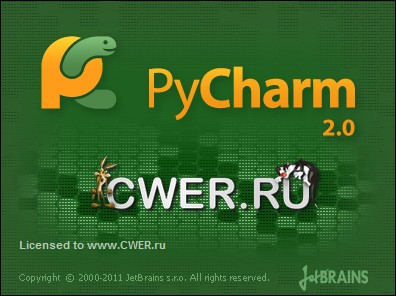
PyCharm представляет собой интегрированную среду разработки Python с дополнительным набором программных средств оптимизации продуктивности. Решение предоставляет все необходимое для профессиональной web-разработки с использованием свободной программной структуры Django. Среда JetBrains PyCharm предоставляет интеллектуальный редактор кода с опцией автоматического завершения строки, готовыми блоками и другими важными функциями. Средство анализа синтаксиса кода, функция выделения ошибок, опция тестирования и возможность выбора из предложенных вариантов замены кодовых строк помогают ускорять процесс разработки и повышать качество приложений. Реализованная в JetBrains PyCharm система навигации позволяет быстро перемещаться между файлами, методами, пользователями и по иерархии классов. Пользователи JetBrains PyCharm могут использовать ключевые слова для оптимизации поиска нужных элементов.
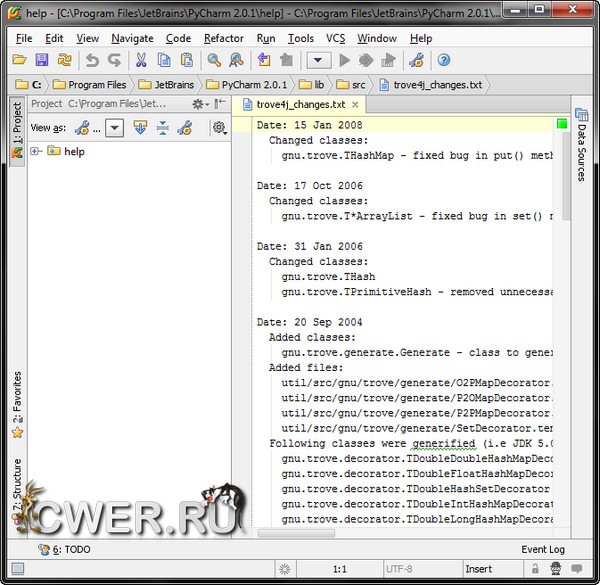
Функциональные особенности PyCharm:
- Интеллектуальный и настраиваемый редактор.
- Анализ программного кода.
- Анализ синтаксиса производится в режиме реального времени — ошибки подсвечиваются и исправляются нажатием лишь одной кнопки.
- Навигация по проекту.
- Навигация по проекту позволяет мгновенно перейти из одного файла или метода в другой через иерархию классов.
- Веб-разработка с Django.
- Используя PyCharm можно осуществлять веб-разработку с Django framework, резервное копирование, работать с HTML, CSS и javascript.
- Поддержка Google App Engine.
- Интеграция системы управления версиями.
- Комплексное модульное тестирование.
- Графический отладчик с персональной настройкой.

ОС: Microsoft Windows 7 (incl.64-bit)/Vista/2003/XP/2000
IDE
- Possibility to reopen a project from the Welcome screen
- Possibility to drag and drop a project onto the Welcome screen
- Possibility to work with several projects in one window
Languages, Frameworks and Technologies
- CoffeeScript support
- Cython support
- Support for template languages (Mako, Jinja)
- Possibility to create templates in the supported template languages
- IPython support
Django Support
- Previewing HTML pages and Django templates in the various browsers
- I18N is now supported in Django projects
- Django console settings
Configuring Project and IDE
- Buildout settings are configured per project
- Django settings are configured per project
- Google App Engine settings are configured per project
- Project SDK is selected per project from the list of available Python interpreters
- Project structure is configured per project
- Template languages are configured per project
- Generating type and rtype in doc comment stubs
- Available Python interpreters are configured on the IDE level
Python Support
- Python console settings
- Possibility to run applications using PyPy interpreter
Tool Windows
- Tool Windows are now available from the View | Tool Windows menu
- Dedicated tool window for managing your project favorites
Navigation and Search
- Navigation commands are available on the Navigate menu
- Navigation to code block start and end
- Search functionality is in the Edit menu
- Multiline search and replace in the current file
- Context menu command and shortcut to navigate from backtrace to source
Version Control
- Reviewing changes to be checked in (Digest view) right in the Commit dialog box
- Viewing local changes from base revision in a dedicated pane on the Local tab of the Changes tool window
- Initial support of git gists for sharing code snippets on GitHub
- Possibility to view change details for a file
- Revision graphs for Git
Markup languages and style sheets
- Updated HTML 5 schema
- Zen coding 0.7
Inspections
- Inspection 'Type checker'
- Inspection 'Deprecated function, class or module'
Debugging
- Possibility to navigate from backtrace in the Watches tab to source
- Smart step into - possibility to select method to step into
- Debugging Django server in autoreload mode is now possible
JavaScript Support
- JavaScript degugging
- The mark object action is available in the JavaScript debugger
- JavaScript unit testing
- NodeJS: coding assistance, running, debugging, and unit testing
- JavaScript run/debug configuration
Refactoring
- In-place Introduce Constant refactoring
- In-place Introduce Field refactoring
- In-place Introduce Variable refactoring
Testing Support
- Creating tests using go to test action
- Code Coverage is available
- Code Coverage colors can be changed
- Single action to run with coverage
- Unit Testing for JavaScript. JSTestDriver Assertion, QUnit, and Jasmine frameworks are supported
- Running JavaScript unit tests in browser
- Attest support
- Possibility to detect test functions outside subclasses of unittest.testcase
- Possibility to detect test functions outside subclasses of unittest.testcase
Remote Hosts
- Synchronizing local and remote folders in the difference viewer
Miscellaneous Improvements
- Create command-line launcher for Mac and linux is on the tools menu
- Column selection mode
- Macros functionality is in the Edit menu
- Possibility to compare binary files
- Highlighting level of the current file can be configured from the Code menu
- Find Action is in Help menu
- A folder can be marked as a template directory from context menu
Скачать программу JetBrains PyCharm 2.0.1 (78,41 МБ):

