PaperPort Professional 14.1
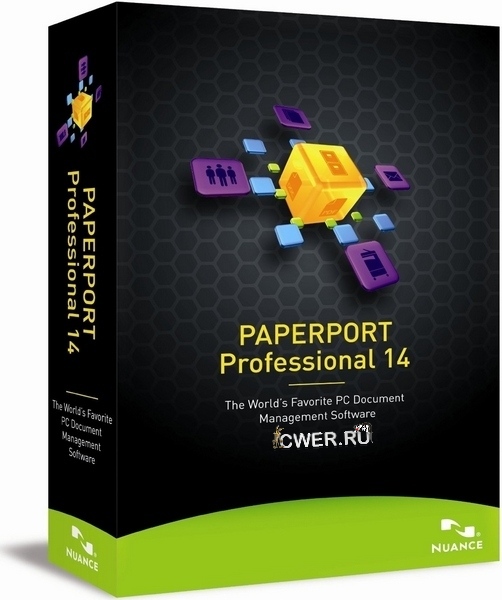
Компания Nuance Communications представила новую версию своего решения PaperPort Professional 14, предназначенного для сканирования бумажных документов и удобного ввода их в системы электронного документооборота. Система PaperPort 14 предлагает все те же функции, знакомые множеству пользователей по прежним версиям, только в расширенном и улучшенном виде: быстрое и удобное сканирование, понятная систематизация документов, обширная поддержка формата PDF, а также связь с сетевыми папками и приложениями.
Кроме уже знакомых функций, новая версия PaperPort 14 предлагает пару новинок, которые позволяют продукту следовать двум самым актуальным тенденциям в личных и деловых приложениях – мобильность и облачные вычисления.
Повышенную скорость и удобство сканирования обеспечивают новые надстройки Scan-and-Open (Сканировать и открыть) для функции быстрого сканирования One-Click. Функция ускоренного сканирования теперь поддерживает практически любые устройства ввода изображений с интерфейсами TWAIN, WIA и ISIS. В итоге при быстром сканировании обеспечивает гораздо более высокое качество изображения и распознавания текста – прирост точности составляет до 34 процента. Сжатие документов с помощью алгоритма PDF-MRC позволяет генерировать файлы PDF размером в 8 раз меньше, чем обычные PDF-файлы без сжатия. Навигацию по архиву документов облегчает новое представление в виде папок, поддержка стандартного контекстного меню Windows, а также поддержка списков перехода в операционной системе Windows 7.
Среди прочих важных отличий системы PaperPort 14 особо выделяется поддержка более 20 «облачных» сервисов, включая Google Docs и Evernote, плюс собственный облачный и мобильный сервис Nuance PaperPort Anywhere. Сервис PaperPort Anywhere позволяет подписчикам автоматически сохранять документы со своих компьютеров в облаке, а затем обращаться к этим документам через саму программу PaperPort 14 в среде Windows, через любые веб-браузеры, а также с помощью бесплатных мобильных приложений для аппаратов Apple iPad и iPhone, либо для устройств с операционной системой Android.
Также стоит отметить новую функцию под названием PDF Hover Notes («плавающие» заметки для PDF-файлов). Теперь в пакете PaperPort 14 пользователю доступно гораздо больше информации во время обзора PDF-документов в папках в виде значков – в левом верхнем углу значка документа отображается крупный индикатор, показывающий, что данный файл содержит ключевые слова и краткое описание. Наведя указатель мыши на такой значок, вы можете увидеть всплывающий диалог с описанием, не открывая сам файл.
Разработчики системы PaperPort 14 особо подчеркивают способность своего продукта легко подключаться к сетевым папкам, при этом используемые по сети файлы блокируются от постороннего доступа, повышая безопасность и облегчая совместную работу. Если установить копии PaperPort на каждую рабочую станцию, можно быстро реализовать централизованную схему обмена документами и хранения электронного архива документов.
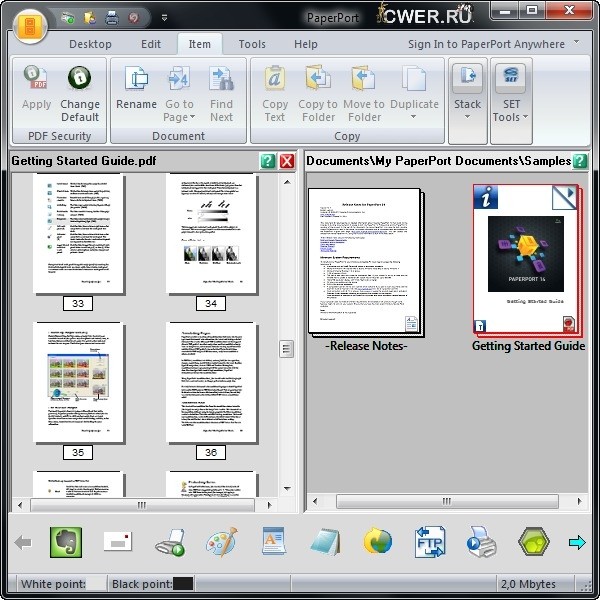
Возможности программы:
- Один интерфейс для всех ваших сканеров
- Сканирование в PDF документы для легкого обмена
- Поддержка кнопок управления на сканере
- Легкое создание PDF файлов из всех ваших приложений
- Сохранение веб-страниц в качестве PDF файла
- Интуитивно-понятный рабочий стол программы
- Быстрое и легкое заполнение электронных форм
- Вырезание и вставка текста с бумаги и PDF файлов
- Поиск информации, находящейся в отсканированных, графических и PDF файлах
- Поддержка стандартов Section 508 и Windows XP
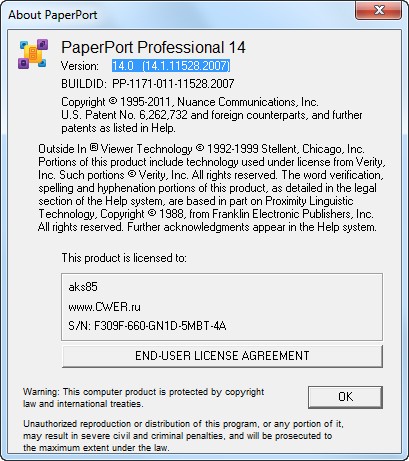
ОС: Windows XP, Vista, 7 (32-bit / 64-bit).
Изменения в версии 14.1:
- PaperPort Anywhere Sync Connector: The connection from the PaperPort desktop to the PaperPort Anywhere service is achieved by means of the PaperPort Anywhere Sync Connector. This Windows system tray application provides the capability for you to sign in to the PaperPort Anywhere service from the PaperPort desktop, monitor storage usage and control which folders you want synchronised across the cloud.
- The Nuance Cloud Connector application: Now you can gain access to a number of cloud services, including Windows Live SkyDrive, Google Docs, Box.net and many more. Plus, files are accessed in the PaperPort folder directory, so you can scan, stack or unstack PDF files and create PDF files which are automatically uploaded in the cloud.
- Evernote “Send To” Connector: Drag and drop files to the Evernote Send To Connector, create a new note or add the document to an existing note. You can also right click on the Evernote connector and get files attached to any note so they are copied to the PaperPort desktop.
- Enhanced network folder support: PaperPort Professional 14 now takes advantage of fast, reliable thumbnail viewing of documents stored on shared network folders. Additionally, PaperPort Professional 14 locks files in use over the network to prevent problems that may occur when more than one person tries to view or modify the same file.
- Windows file and folder options available directly from PaperPort: In PaperPort Professional 14, the Windows Context menu is supported by right clicking on any file, so you can access Windows or other software and perform key tasks, including compressing and uncompressing ZIP files.
- Scanning improvements: We’ve enhanced PaperPort’s scanning capabilities in PaperPort Professional 14, so scanned colour documents using PDF-MRC compression are now up to 62% smaller than with earlier MRC technology. Other time saving highlights scan and open a document with one press of a button, create and save default custom file names and create PDF/A directly from your scanner.
- New workspace options for greater productivity: With PaperPort Professional 14, there’s no need to remember where you put a recently scanned or opened file. New buttons have been added for “recently scanned” and “recently opened” documents, so you can quickly jump back to a folder that contains a recently scanned or opened document.
- Scanning improvements: Folder notes for all incoming PDF files: You can right click on any folder in the folder directory and get an option to add notes directly to that particular folder. Now these notes can be applied to PDF files that are added into such folder by moving, copying or drag-and-dropping. This enhancement is useful for applying information to PDF documents that are common to all files in a particular folder, such as contact information (e.g., name, address, telephone number); project or customer IDs; or numbers, reminders, document descriptions and more.
- Improved desktop thumbnails for PDF: In PaperPort Professional 14 the PDF document thumbnails offer more information about PDF documents to save you time and focus on more important tasks. A large information icon now appears in the upper left hand corner of PDF document thumbnails, indicating the file contains keywords and descriptive text. Hover over the icon and it will display the information so you don’t have to open the file.
- Support for Windows 7 Jump list: Now you can use the Jump list for PaperPort Professional 14 in Windows 7 to scan documents or access recently opened or scanned files instantly without having to open PaperPort first. These help you work faster and easier.
- New Scanner Enhancement Tools (SET): The Scanner Enhancement Tools help you create perfect scans right from the start or fix any scanning imperfections manually. New tools to clean edges of scanned documents punch-hole removal, auto-cropping and border cleaning. The new despeckle feature helps you clean black and white - especially halftone - images from black dots for better image quality and OCR results.
- Support for favourite web page bookmarks: Now you can select from any of your stored favourite web page links using PaperPort 14 and open within your browser application. PaperPort 14 presents you with the list of the saved bookmarks of your Internet Explorer, Firefox or Chrome browsers so you start browsing from PaperPort.
Скачать программу PaperPort Professional 14.1 (677,69 МБ):


нужно попробывать. Спасибо.