easyHDR PRO 2.20.1
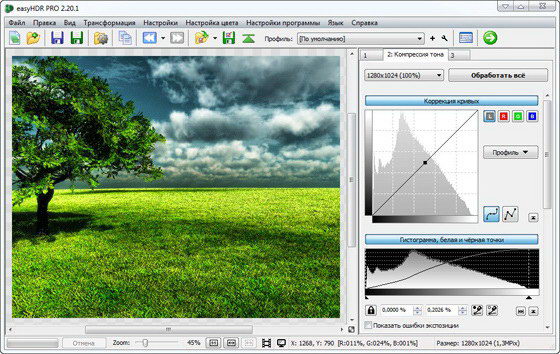
easyHDR Pro позволяет формировать HDRI из TIF, JPG и BMP-файлов, открывать формат Radiance, выровнять исходные изображения, проводить тональную компрессию. При модифицировании очередного параметра программа не бросается вычислять тональную компрессию, для этого надо нажать Preview. Вычисления можно неизменно остановить. Дабы работа шла быстрее, можно выделить только участок изображения, для которого будет изображен результат тональной компрессии. Позволяет подмечать обрезанные светлые и неясные участки. Очень неплохая программа с удобным удобопонятным интерфейсом и большим числом опций. Более эластичная, чем Photoshop, результаты тональной компрессии смотрятся более натуральными, чем из Photomatix.

Особенности программы:
- blend a sequence of photos taken at different exposure values into a High Dynamic Range (HDR) image
- tone map HDR image into an 8-bit per channel REALISTIC looking result that can be displayed on computer screen or printed
- align the input photos using manual-alignment feature (compensates for shift, scale, rotation and PERSPECTIVE) or...
- ..use auto-alignment feature, that compensates for shift as well as rotation
- adjust tone curve shape to fine-tune the contrast
- do post processing on the tone mapped result without any quantization losses - on floating point data (blur, sharpening, noise reduction, white balance, color tone adjust)
- convert and tone map RAW images from your digital camera
- load BMP, JPEG, 24/48/96-bit TIFF, FITS and Radiance RGBE file formats
- save as BMP, JPEG (without loosing EXIF headers), 24/48-bit TIFF or Radiance RGBE (.hdr)
- use batch processing option to automatically process tens of image sets without any user interaction
- language versions: English, polski, Español, Deutsch, Français, Русский, Italiano, Português & Brazilian
New features
- Redesigned tonal curve tool. Added possibility to edit R, G and B curves separately. Several curve presets are available.
- White balancing at tone mapping level, also a new: "Hue" parameter has been added.
- Selective saturation tools (selective by hue and brightness).
- New parameter for Local Contrast: "Blackness". It gives control over shadow deepness.
- RAW load dialog has more options - most notable is preview area and white balancing settings.
Improvements
- Improved tone mapping - better color preservation in lights; lowered darkening of completely overexposed areas; slightly modified "Highlights" and "Shadows" parameters; improved "Compression" parameter. Please note that previously saved tone mapping settings won't give the same results! Built-in presets have been updated.
- Redesigned tone mapping and post processing toolboxes.
- Redesigned histogram tool. Auto clipping improved.
- Sorting option for input images in the HDR Generation window.
- Save and restore last size and position of the main program window.
- Possibility to close various dialogs with Esc key and to accept them by pressing Enter.
- Improved workflow - "New" automatically displays the Open dialog; "Open" button renamed to "Add".
- Added new selectivity setting for True-HDR method: "Get best exposed". It favors best exposed pixels. "Normal" selectivity is now called "Balanced".
- Auto alignment enable checkbox added to the HDR Generation dialog - allows application of alignment right before HDR is generated, without the need to configure it.
- If photo is already saved, do not ask again to save it when user tries to close the application.
- Removed first "underscore" character in the suggested output file name.
- Possibility to define not only prefix, but also suffix for aligned photos being saved.
- Some of the toolbar icons have been changed.
- A couple of other, smaller improvements...
Corrected bugs
- Fixed error: loading some specific image files with partial EXIF could lead to program crash.
OC: Windows XP/Vista/7
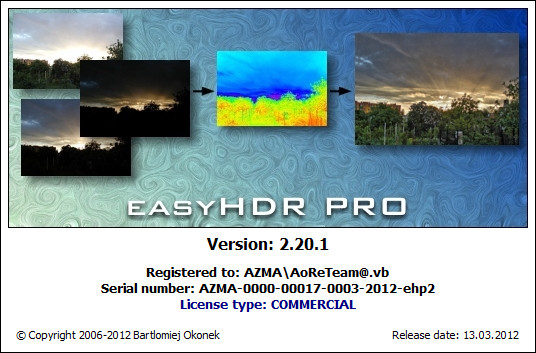
Скачать программу easyHDR PRO 2.20.1 (8,78 МБ):


спасибо, хорошая и простая прога...

Замечательная программа, почти всегда перед фотошопом делаю
коррекцию в ней. Спасибо за новую версию!