Microangelo On Display 7.0.2
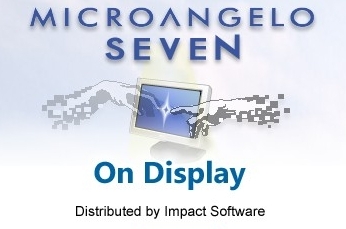
С легкостью меняйте иконки отображаемые в вашей Windows. Просто щелкните правой кнопкой мыши и выберите «Appearance» (Исполнение) во всплывающем меню. Одно удобное диалоговое окно позволит вам изменить иконки в любом месте вашего компьютера. Если вы не можете настроить иконки с помощью программы On Display, то сменить иконку невозможно. Папки, ярлык, иконки оболочек и систем, On Display может поменять иконки в любых местах, в отличие от других программ. On Display может менять иконки ярлыков Windows Installer и может удалять стрелки ярлыков и наложения общих файлов или настраивать их. On Display позволит использовать ваши любимые изображения с JPG, BMP, или PNG файлов и автоматически создает иконки с графических форматов.
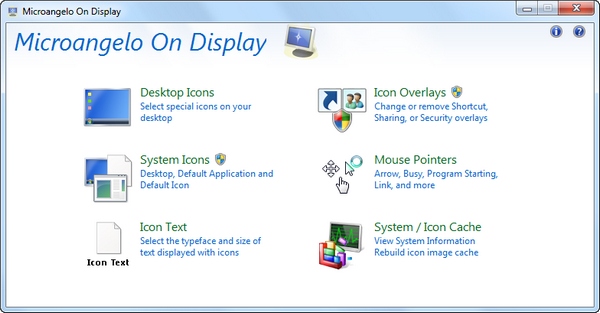
New in Version 7: Use On Display to customize the color of Folder and Library icons with any color in the rainbow!
- Change Special Folder Icons
- Desktop
- Computer
- Recycle Bin (empty)
- Recycle Bin (full)
- Control Panel
- Printers
- Fonts
- Programs
- Favorites
- Change User Folder Icons
- Documents
- Music
- Pictures
- Videos
- Recent Items (History)
- Offline Web Pages (Subscriptions)
- Downloads
- Scheduled Tasks
- Change or Colorize Library Icons
- Change or Colorize Folder Icons
- Change Shortcut Icons
- Change Shortcut Icons
- Standard Shortcuts
- Internet Shortcuts
- Folder Shortcuts
- Windows Installer Shortcuts
- Change Program Icons
- Displayed in folders, on the
- desktop, and all shortcuts
- Change Desktop Icons
- Change Desktop Icons
- Internet Explorer
- Outlook
- Inbox
- My Briefcase
- Change Menu Icons
- Start Menu Icons
- Favorites Menu Icons
- Change Drive Icons
- Floppy Diskette
- Hard Drive
- CD-ROM
- Removable (JAZ/ZIP)
- Network
- RAMdrive
- Change Network Icons
- Network
- Entire Network
- Server/Workstation
- Individual Networks
- Domain/Workgroup
- Change Task Bar Icons
- Any taskbar shortcut icon
Windows 7 Libraries
Standard Libraries
Standard Folders
Windows Folders
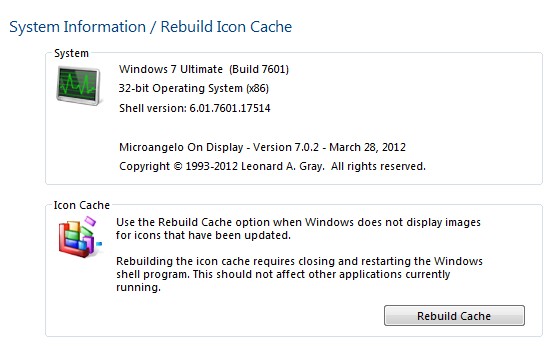
ОС: Windows XP, Vista, 7 (32-bit / 64-bit).
Изменения в версии 7.0.2:
- Appearance option offers new "Choose Color" feature when customizing a folder or library icon. Choose one of MOD's predefined colors, or create your own using any color in the rainbow.
- Appearance option now supports image and picture files (JPG, PNG and BMP) when selecting a custom icon.
- Customize icons for Windows 7 Libraries and their contents.
- An "Icons and Cursors" library (Windows 7) created with new sample icons. Customize this library with your own folders fora "one-stop" location to choose custom icons and cursors.
- Improved support for Shortcut, Sharing and Shield overlays.
Скачать программу Microangelo On Display 7.0.2 (10,83 МБ):


Подскажите а глюк в Win7 пропал? Это когда иконки exe файлов пропадали, ось ставит по умолчанию иконку неизвестного файла, когда удаляешь программу снова появляются
Забыл добавить Win7 x64