Xara Web Designer MX Premium 8.0.0.21461

Xara Web Designer - простой в освоении и эксплуатации инструмент для прототипирования и создания веб-сайтов. В отличие от большинства существующих веб-конструкторов, Xara Web Designer представляет собой инструментарий, работающий по принципу WYSIWYG, и позволяет дизайнерам создавать сайты, соответствующие стандарту XHTML и корректно отображаемые в любом стандартном браузере на любой платформе. Разработчикам не придется тратить время на освоение языков разметки и написания сценариев.
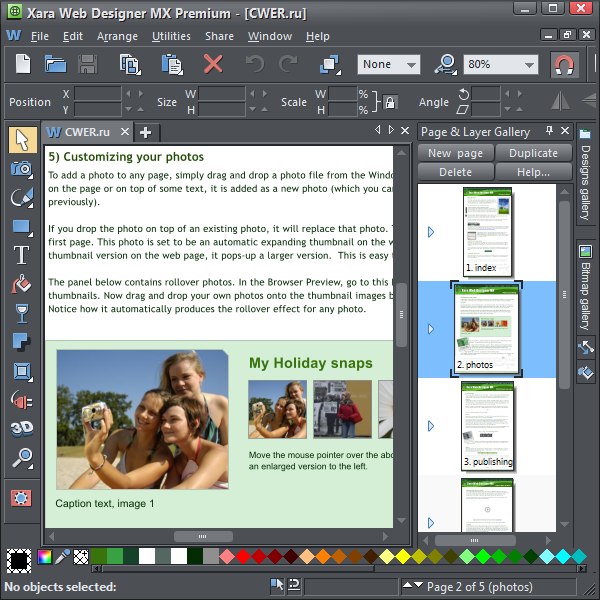
Новая версия предлагает целый набор усовершенствований и новых функций:
- Обновленный элемент NavBars автоматически растягивается при вводе текста, а его модифицированная версия отображается на всех страницах сайта.
- Усовершенствованный режим отображения снимков в режиме слайд-шоу.
- Возможность перетаскивания нескольких снимков в один прием окажется полезной при заполнении веб-галерей.
- Модернизированные инструменты для работы с текстом упростят добавление на страницу нумерованных списков и списков с буллитами, а также помогут «обернуть» текстом графические объекты и изображения.
- Изображения и графика теперь могут быть зафиксированы на одном месте и будут прокручиваться вместе с текстом.
- Упрощенный механизм загрузки видеоматериалов в формате MP4 и встроенный видеопроигрыватель.
- Поддержка страниц со сглаженными углами.
- Усовершенствованные механизмы вставки фрагментов кода HTML.
- Упрощенная процедура добавления ссылок на внешние файлы, такие как документы PDF и Word.
- Автоматическое резервное копирование и сохранение открытых документов при завершении работы с приложением.
- Доступ к услугам бесплатного веб-хостинга прямо из интерфейса приложения.

ОС: Windows XP, Vista, 7 (32-bit / 64-bit).
Изменения в версии 8.0:
- Text Styles Web Designer Premium now supports Text Styles, a powerful way to alter the appearance of text throughout your document with just a few clicks. Update an element of your Text Style eg font, color, line spacing etc, and all text with that Style applied throughout your document is instantly updated – headings, titles or body text. Consistent text styles help you create professional looking documents, and now it couldn't be easier. What's more we offer 'live' Style preview; Simply select some text and then traverse the Style menu - the selection will change to show your text in each Style. It's a quick and easy way to try out your Styles without having to actually select and undo each in turn.
- Automatic Object Positioning / Smart Page Resize In previous versions of Web Designer Premium you had to manually adjust the position of items on your page as you edited or added more text. Similarly you had to drag the bottom of the page down to make it longer as your content grew. No longer! Web Designer Premium has the ability to make growing text areas automatically push other objects down the page, and also lengthen the page automatically to accommodate the enlarged text areas. Creating websites based on templates will now be considerably easier and faster.
- Inline Graphics Web Designer Premium now allows you to embed 'inline graphics' in text using a simple 'Paste' operation. Embedded graphics are great for really small items on the line such as symbols, icons etc, and are treated just like a 'character', in other words they flow and follow the same formatting rules as a character embedded in the text.
- Embedded Fonts (Premium only) Web Designer Premium's font embedding technology overcomes the serious design limitation of having to stick to the very small selection of so called 'web safe' fonts. Our technique is compatible with the vast majority of modern web browsers and works by embedding a special version of the font on your website which the web browser can download and display.
- New Widgets & Widget Improvements There's a selection of new web page Widgets in the Designs Gallery under Page Elements.
- New re-sizeable JavaScript Widgets (Premium only) In previous versions of Web Designer Premium only Flash Widgets could be resized, DHTML or JavaScript Widgets were fixed size. This release introduces re-sizeable JavaScript Widgets. All existing Widgets have been updated to this new level, and several new ones have been added. Unlike Flash Widgets they are compatible with all modern devices including iPhone, iPads and Windows Phone 7, and do not require a Flash plug-in.
- New Chart Widgets (Premium only) There is a new chart drawing Widget included which lets you create interactive charts and graphs for your website. The charts use interactive DHTML and SVG to render the chart in the browser, which responds to mouse-over to highlight particular chart values.
- Other New Widgets. A Widget for creating QR codes.
- Enhancements to Widget Handling You can now preview a Widget in the Widget document directly (you do not need to Close & Save it back to the original).When linking to other pages of your website from within a Widget editor, you'll now see a list of all pages, making it very easy to link to any page in your website from within a Widget.
- Premium Widgets added to classic version of Web Designer Premium We have also added several new Widgets to the collection in the classic version of Web Designer PremiumWeb Designer Premiumslideshow and chart Widget (in the folder called Example Premium Widgets).
- Presentations (Premium only) We've enhanced presentations in Web Designer Premium in a number of ways.
- Slide navigation Move your mouse to the lower left corner of the browser window in any page of your presentation and you'll now see a pop-up page navigation control that includes a menu of all slides, allowing you to jump directly to any slide. Plus there's handy Previous, Home and Next controls.
- Layer-less bullet lists The new graphical bullet and numbered list feature (see below for more info on this feature) creates automatic presentation steps (each bullet or numbered item is treated as a separate step in the presentation). This makes a huge improvement to usability and productivity when creating lists.
- Page & Layer Gallery Change page transition - you can now select multiple pages in the Page & Layer Gallery – this is handy for presentations because you can then use the right-click menu 'Web page properties' to alter the page animation transition for all the selected pages.
- Graphical Bullet and Number Lists (Premium only) MX introduces the ability to use your own graphical designs for the bullet character or the number at the start of bullet or numbered lists, which can make a significant improvement in the presentation quality of any list. You can use any of the in-built drawing and text tools to create your own bullet and number graphics and we also supply a collection of ready-made examples in the Designs Gallery.
- Designs Gallery New content & usability improvements
- New web themes and new template elements in both versions.
- Existing themes have been updated to support new features, such as the smart page resizing or graphical bullets and numbers.
- The Designs Gallery has been completely re-arranged and re-ordered to be more easily navigable.
- Live Designs Gallery The Designs Gallery is now completely server linked, so we can update and add more templates, clipart, Widgets etc.
- 3000+ new items of traditional clipart.
- Pop-Up Layers (Premium only) You can now choose whether you want your pop-up layers to close automatically, or only when a viewer clicks a close box.
- In Document Pop-Up Link Checker When you click on any item with a web link in Web Designer Premium (not on the web page), a small pop-up appears giving you the option to follow the link, change it, or remove it - very useful if you want to test a link or view the linked page while you're working on the document.
General Tools & Usability Enhancements
- Media Exchange via the Share Menu The new Share Menu puts the MX (Media Exchange) into Web Designer! All titles in the MAGIX/Xara range can share media files with each other and with some important third party services.
- Using the new Share menu, the current selection (whether it's a photo, or any other object) can be passed as a JPEG to other installed MAGIX MX applications (eg Movie Edit Pro MX), to MAGIX Online Album, and to Flickr and Facebook.
- Live Effects Tool & Photoshop Plug-ins (Premium only) The Live Effects tool allows Photoshop plug-in effects to be applied to both photos and vector graphics, opening up a huge range of special graphical effects. What's more we have included more than 40 plug-ins from MAGIX and Xara, from bumpmap and emboss to painting and blur.
- Page & Layer Gallery Re-position/Delete/Cut or Copy multiple pages. It's now possible to select more than one page in the Page & Layer Gallery and re-position them with drag & drop. Plus there's right click access to menu options to Delete, Cut or Copy the selection of pages to the clipboard. You can go into another document and paste whole pages. You can now also drag objects into and out of ordinary groups in the Gallery (note this is not supported for special groups like anchored groups, repeating groups, etc).
- You can now also drag objects into and out of ordinary groups in the Gallery (note this is not supported for special groups like anchored groups, repeating groups, etc).
- Import & Export
- Import graphics from the Web' has been improved and now imports graphics and text from a web page, and places them in the right position on the page. Note that since most websites use scripts, mouse-over effects,hidden objects and text, this will rarely produce a WYSIWYG result, but it is very useful for importing all graphics and text from an existing website.
- Improved Copy / Paste of HTML items from other applications such as web browsers (Note the same restrictions apply as above).
- SVG Import It's now possible to import most SVG files (we say 'most' because there is no industry agreement for SVG format - for example different web browsers support different sets of features). (Premium only)
- Beta import of OpenOffice Impress (.odp) and PowerPoint (.pptx). (Premium only)
- Improved PDF import.
- Update of camera RAW import. (Premium only).
- Color Editor The color editor is now resizable, which is particularly useful when editing very pale shades of a color in the top right area of the color picker.
Other Improvements (in both versions unless shown)
- An updated 'Optimize all images' function will scan all graphics and images in your document - now including PNGs as well as JPEGs - and convert them to the optimum size and optimum image type. This can substantially reduce memory use and .web file sizes. (NB this is a destructive operation).
- You are also given the option to optimize images to JPEG when importing, if Web Designer recommends it.
- Improved Incremental Publishing making it smarter about publishing updates.
- We've added an option to make the button order in a NavBar match the order of pages as shown in the Page & Layer Gallery. With this option on, if you re-order pages your NavBar buttons will reflect this change.
- Photo Enhance Tool now includes a tool for adjusting the hue on a photo. Any color can be selected and the strength of the hue adjustment controlled.
- One year's free top level domain name included with the free MAGIX Online World hosting (Premium only)
- Improved formatting support for character based languages such as Chinese, Japanese, and Korean.
- A new option to turn off the fly-out galleries.
- Right clicking over any empty area of the button bars on the Web Designer window will show a context menu to quickly enable or disable any tool bar.
- The 'Preview Page' and 'Preview Website' buttons have been placed beside each other on the top bar, for easier, quicker access and provided with new F5 and Shift+F5 key short cuts.
Скачать программу Xara Web Designer MX Premium 8.0.0.21461 (67,43 МБ):


aks85 залейте шаблоны в этой раздаче отдельным файлом
не формируйте отрицательное мнение к сайту из-за чьих-то кривых рук и в разную сторону смотрящих глаз
после установки говорит триальная версия - не обновляется. программа хороша для начала с нуля, но не для новичков.
Я конечно за прогресс и развитие, но у меня вопрос: конкурент ли это Adobe Dreamweaver`у?
Я лично в своём арсенале держу phpStorm и Adobe Dreamweaver. Последний на всякий случай :-)