TwistedBrush Pro Studio 19.00
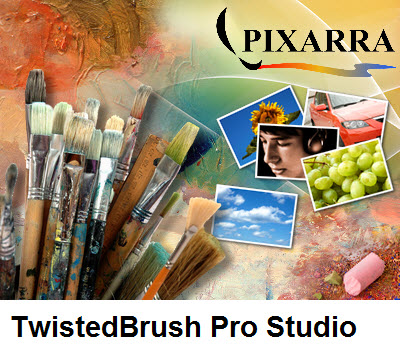
TwistedBrush - программа для художников. Она имеет большое количество самых разнообразных инструментов для рисования, от красок до мелков и карандашей. Эта программа глубоко поражает буквально с первого запуска. Интерфейсом Twisted-Brush мало похож на другие редакторы, хотя и предоставляет все необходимые возможности: работа с буфером обмена, зуминг и, конечно же, рисование. Причем рисующий инструмент только один — кисточка, зато количество (более 3000 штук!!!) и качество пресетов для рисования, а также многообразие форм и регулируемость размеров и цветовой гаммы позволяют человеку, не особо одаренному художественными талантами, буквально за пару минут изобразить то, что — возможно, более аккуратно и качественно, конечно — профессионал, работающий в другом редакторе, рисовал бы, наверное, не один час.

Сама система рисования и сводится к манипуляции разнообразными кисточками, позволяющими как изобразить конкретные инструменты рисования: карандаши, кисти художника и т.п., так и создать определенные эффекты, как-то: дым, огонь, ветер, туман, вода, и даже сотворить некоторые трехмерные объекты с тенями и футуристические фракталы. У вас есть возможность смешивать масляные краски, использовать распылители и рисовать эскизы. Этими средствами можно изобразить практически что угодно.
Также к изображениям можно добавлять эффекты: их количество не такое внушительное — "всего лишь" несколько десятков, что тоже совсем немало, хотя по этой части TwistedBrush, безусловно, уступает Photoshop и Ulead PhotoImpact. Разница в том и состоит, что основное назначение последних двух программ — обработка изображений, тогда как в TwistedBrush акцент сделан на простое даже для абсолютного бегиннера, но мощное по своим возможностям их создание. Несколько непривычен постраничный интерфейс программы, но и к нему очень быстро привыкаешь.
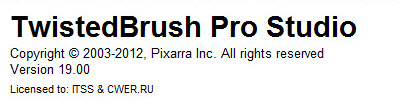
Изменения в версии 19.00:
- Added - Bezier Curve tool added to the main tool bar.
- Added - Art Pro - Auto Masking Paint ArtSet added.
- Added - Brush Effect modifier Art Pro - Auto Mask added to the Effects - Basic modifier ArtSet.
- Added - Clone Source Page and Cloner Source Layer added to Quick Command Panel set of possible commands.
- Added - 3 Oil Brushes added to the Art Pro - Image Brush ArtSet.
- Added - Popup menu option to toggle the Brush Effects panel from the Brush Shortcut panel.
- Added - Pro Un-Erase brush added to the Pro Natural Media ArtSet.
- Added - Save Preset and Load Preset buttons added to the Brush Control panel for easy saving and loading of brush settings.
- Added - A RND button is added to the Brush Control panel to randomize the Pro brushes control sliders.
- Added - Pro Nu Stippling Brush in the Art Pro - Nu Media ArtSet
- Added - Pro Glass Block and Pro Stipplizer brushes to the Art Pro - Effects ArtSet
- Added - Automation script added - PNGFilesToLayers
- Added - 4 Engraving brushes and 1 half toning brush added to the Art Pro - Cloning ArtSet.
- Added - Pro Blob Holes brush added to the Art Pro - Blob Modeling ArtSet.
- Added - Art Pro - Animated ArtSet. Just Butterflies brush so far.
- Added - Paper Presets are now supported. Allows for saving by name your custom paper settings.
- Added - 11 paper presets added.
- Added - Pro Watercolor Dry 6 brush added to the Art Pro - Natural Media ArtSet.
- Added - Pro Blob Liquid Modeler and Pro Blob Liquid Sharper brushes to the Art Pro - Blob Modeling ArtSet.
- Added - Auto mask and Auto mask tolerance brush effects added.
- Added - Ctrl + Click in the brush shortcuts panel will save the current brush to the clicked shortcut slot.
- Added - Colorize layer mix mode.
- Added - Lay Colorize brush effect.
- Added - Pro Colorize brush change to use the new Lay Colorize effect and Pro Color brush is added that used the Lay Color effect.
- Added - Pro Blended Paint to the Art Pro - Natural Media ArtSet.
- Added - Pro LF Blended Paint to the Art Pro - Large Format ArtSet.
- Added - Brush effects Set Var 1 - Set Var 10.
- Added - Brush effects envelops getvar1 = getvar10
- Improved - Minor adjustments to the Pro Pen Smooth brush.
- Improved - For the Brush Effects and Brush Envelopes selector popup set focus so that keyboard and mouse scroll wheel is immediately usable.
- Improved - When editing animations retain the drawing grid from frame to frame.
- Improved - The mouse button toggle notification messages can now be disabled.
- Improved - GIF Animations recorded above 10 frames per seconds will toss away frames allow for playback in browsers with the intended speed.
- Improved - The Automation system is no longer considered experimental.
- Improved - Script brush are much fast now, especially for scripts and use multiple brushes.
- Improved - The Art Pro - Image Shape ArtSet brushes now can work with most of the brush modifiers shapes.
- Improved - Most of the Art Pro - Image Brush ArtSet brushes can be combined with brush shapes now.
- Improved - The Art Pro - Blob Modeling ArtSet has been updated to take advantage of optional brush control sliders.
- Improved - The Art Pro - Clip Brush ArtSet has been updated to take advantage of optional brush control sliders.
- Improved - The Art Pro - Cloner ArtSet has been updated to take advantage of optional brush control sliders.
- Improved - The Art Pro - Design ArtSet has been updated to take advantage of optional brush control sliders.
- Improved - The Art Pro - Effects ArtSet has been updated to take advantage of optional brush control sliders.
- Improved - The Art Pro - Image Brush ArtSet has been updated to take advantage of optional brush control sliders.
- Improved - The Art Pro - Image Shapes ArtSet has been updated to take advantage of optional brush control sliders.
- Improved - The Art Pro - Large Format ArtSet has been updated to take advantage of optional brush control sliders.
- Improved - The Art Pro - Liquid ArtSet has been updated to take advantage of optional brush control sliders.
- Improved - The Art Pro - Mandala ArtSet has been updated to take advantage of optional brush control sliders.
- Improved - The Art Pro - Fire and Gases ArtSet has been updated to take advantage of optional brush control sliders.
- Improved - When reverting to a restore point don't zoom to fit the page.
- Improved - Default the Blob mode to Alpha Lum 4 instead of Alpha Lum 5.
- Improved - Layered Mode added to a couple of Blob Modeler brushes.
- Improved - Added Lock Color option to the Pro - Blob Blender brush.
- Improved - The special layers (Paper, Reference and Mask Edit) retain their opacity settings between use.
- Improved - The Inner Glow filter now working in combination with the current mask in addition to the transparent areas.
- Changed - Palette editing is now accomplished with shift + click rather then right click.
- Fixed - In the Quick Command Edit dialog if a item is not selected and OK is pressed a crash would occur.
- Fixed - The Unmask Add and Unmask New options of the selection tool were not working.
- Fixed - Attempting to load a TBR file as a reference image would result in a program crash.
- Fixed - In the Animation Controller the Layer buttons, such as Copy Layer, would not work without first painting on the layer.
- Fixed - The stylus eraser was not properly retaining the alpha or size settings.
- Fixed - The TileX and TileY brush effects could not properly tile across the entire page in some cases. This fix corrects a number of brushes.
- Fixed - The Pro Palette Brush and Pro Watercolor Dry 1 brushes in the Art Pro - Natural Media ArtSet had incorrect rotation.
- Fixed - The Copy tool was not properly copying the last row or column of an image.
- Fixed - Pro Pattern brushes were not working properly in combination with masks.
ОС: Windows XP, Vista, Windows 7
Скачать программу TwistedBrush Pro Studio 19.00 (23,11 МБ):


У меня дочка, когда ей чуть больше года было, сама себе эту рисовалку включала и очень любила в ней покалякать =)