Advanced Host Monitor 9.22 Enterprise
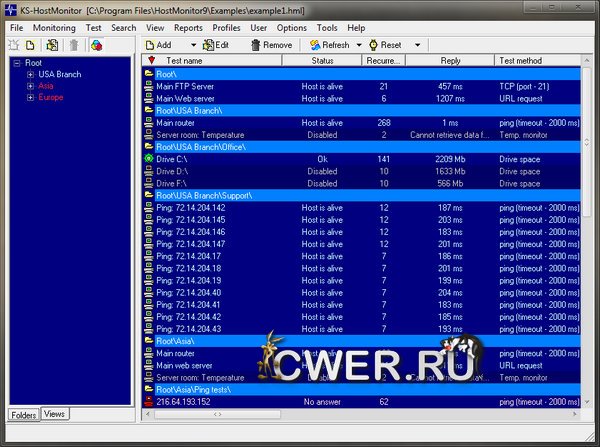
Advanced Host Monitor - программа осуществляет постоянный мониторинг доступности и быстродействия серверов. В случае ошибок и сбоев в работе сервера, программа предупреждает администратора (или же пытается исправить проблему самостоятельно). В программе используются 68 методов тестирования, присутствует большое количество настроек. Кроме того, программа позволяет создавать детализированные логи в различных форматах (Text, HTML, DBF и ODBC), имеется встроенный редактор отчетов, удобный и понятный интерфейс и т.д.
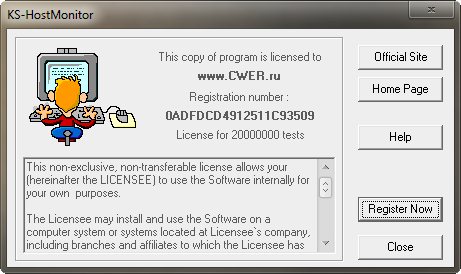
Особенности программы:
- 68 различных тестов позволяют контролировать практически любой параметр сервера или другого сетевого устройства;
- 30 методов реакции на события комбинируемые в гибкие профайлы;
- Поддержка разнообразных логов и отчетов (HTML, Text, DBF, ODBC);
- Встроенный Report Manager позволяет создавать свои виды отчетов;
- Графический анализатор логов;
- Web Service и Telnet Service позволяют контролировать монитор удаленно;
- Пакет включает агенты для мониторинга Windows, FreeBSD, Linux, NetBSD, OpenBSD и Solaris систем

ОС: Windows 2000 SP4, XP Professional SP2, Windows Server 2003 SP2, Vista SP2, Windows Server 2008 SP2/R2 и Windows 7
Что нового в этой версии:
- HostMonitor, RCC, RMA for Windows: redesigned Drive Free Space test offers several new features:
- you may check disks on remote Windows systems even if remote systems do not share disk resources but allow WMI requests;
- single test item may check all fixed (local) drives, check all removable drives and/or check specific list of disks and find drive with minimum free space or drive with minimal percentage of free space (e.g. you may setup test to check all removable drives plus disk C: and F:)
- you may check drives for minimum free space or check for percentage of free space
- new variables provide information about disk (disk with minimum free space): %DiskID% returns disk id (e.g. C: or F:), %DiskLabel% returns disk label
- HostMonitor, RCC: new GUI option "use expression" can be enabled for Search operation when you search for test item within test list. With this option enabled you may use search expressions like:
('%Reply%'>90) and ('%Status%'=='Bad')
('web' in '%TestName%') and ('10.10.' in '%agent%')
Note: these expressions should conform to the same rules that are used for "advanced actions" but "historical" variables (variables like %StatTODAY_MinReply%, %StatThisWeek_DeadRatio%) cannot be used here. - HostMonitor, RCC: Report Profiles window offers "Usage report" popup menu item. Such report tells you what folders (within loaded HML file) use selected report profile.
- HostMonitor, RCC: Report Profiles window offers "Mark unused" option. With this option enabled profiles that are not used by any folder (within current HML file) will be displayed in grey color.
Note: this option does not check if report profile is used by some external HM Scripts - HostMonitor: some antivirus software (e.g. AVG Resident Shield) could lead to poor performance while HostMonitor saves settings to disk. We changed some modules to avoid such problems.
- Other minor GUI improvements
- Log Analyzer: new option tells application to display Min/Max/Average fields using real numbers instead of integer numbers. This is "hidden" option - means the option is not accessible thru GUI however you may turn it on by inserting RealForMinMax=1 line into [Misc] section of logsman.ini file.
Note: if HostMonitor or RMA is started on VMWare virtual Windows system and you setup test to check space on local CD/DVD disk, system may show popup window "There is no disk in the drive" when disk ejected. Solution: specify hostname or external IP address of the system instead of using "localhost" or "127.0.0.1" as host.
The following issues were resolved
- HostMonitor, RCC: if statistics mode set to "Display alive/dead ratio of passed/failed tests", GUI could show invalid alive/dead ratio for test items that were executed more than 21474836 times without resetted statistics. Fixed
- Also installation software registers standalone DLL (kseventres.dll instead of hostmon.exe) for event messages, helps to avoid "Message not found" strings in Event Log
Issues related to Advanced Host Monitor package version 9.00-9.18 were resolved - HostMonitor, RMA for Window and WMI Explorer: in some cases WMI test did not work on Windows 2000. Fixed
- RCC: if you modify alert profiles, reports or schedules and then click Cancel button, RCC could keep displaying modified profiles. Fixed. Note: this error did not affect real settings/profiles stored by HostMonitor
- Web Service: in some rare cases web interface could show obsolete test status/reply. Fixed
Скачать программу Advanced Host Monitor 9.22 Enterprise (17,48 МБ):

