WebsitePainter 2.1.1 Professional Edition

WebsitePainter поможет вам создавать профессиональные веб-сайты без специальных знаний HTML и программирования. За несколько нажатий мышью вы сможете получить веб-страницы с элементами кнопок Web 2.0, градиентов, эффектами прозрачности и др. От вас не требуются знания HTML-верстки или написания кода. Вы можете выбрать дизайн для своей страницы из большой коллекции различных шаблонов или же создать свой индивидуальный веб-сайт при помощи визуального редактора WebsitePainter. Программа поддерживает все основные стандарты веб-индустрии, включая HTML 5, CSS, JavaScript, PHP и ASP.
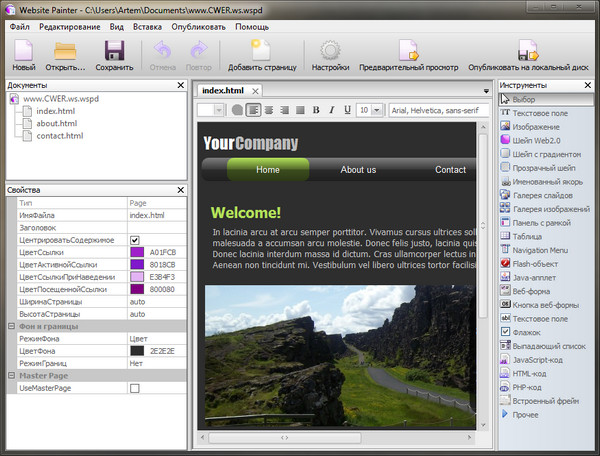
WebsitePainter - editor to create professional web pages
WebsitePainter is a Web Editor for creating professional looking Websites, without HTML knowledge and programming. With a few clicks it is possible to create webpages with elements like Web2.0 buttons, gradients, round borders, hover effects, transparencies, continuous text and more. Includes a great variety of templates and supports important Web standards such as HTML, CSS, PHP and ASP. Available for Mac OS X and Windows.
Modern websites with a few clicks
Web 2.0 Buttons, Transparent Shapes, Gradients at your finger tips with a few simple clicks in WebsitePainter, you can create all the shapes you need for modern websites. No endless drawing of images, editing of CSS styles and HTML elements anymore.
Exact placement for pixel perfect layouting
WebsitePainter allows you to place all elements of your Website exactly where you want them to be, by simply clicking and moving them. No comlex layouting rules are needed anymore, WebsitePainter will take care of this and generate the HTML site as you want it to look for you. This may sound trivial, but the sad reality is that with the complex layout system of todays HTML standard, this has become a tricky task for Website designers, but WebsitePainter removes this burden.
Create Slideshows, Menus and Image Galleries with just a few clicks
WebsitePainter has built-in support for dynamic HTML content. You can for example create dynamic SlideShow with a list of images which will fade in and out at an adjustable speed. It is also possible to create some buttons or links to make the slideshow more interactive, to manually switch to the next or previous image. Same for menus and image galleries. Everything without programming, just with a few clicks.
Supports Absolute as well as Dynamically Sized Layouts
As opposed to other website editors, Website painter does not only support absolute layouting of websites, but is also able to create dynamically sized elements: Want a side bar spanning the whole left of the screen? Need a bottom menu area? Or two? Not a problem with WebsitePainter. Just use the editor's 'Layout Containers' for this.
Create HTML, PHP and ASP pages
WebsitePainter is not limited to creating HTML pages, you can also use it to create PHP, ASP and other pages. Simple set the extension for a page and WebsitePainter will do the rest for you. With the HTML-Code element, you can even directly edit your PHP, ASP or whatever code in WebsitePainter.
Full control over the generated HTML code
If you need more control about the HTML code generated by WebsitePainter, you can also edit it yourself. Simply right-click any element and select the menu 'HTML Code...'. Here you can view the generated HTML code for that element, or even insert your own html attributes, javascript handlers and more, if you want to.
Supports all Languages through Unicode
WebsitePainter supports Unicode, that means it is possible to create Websites in any language, be it English, German, Korean, Chinese, Russian, Japanese, whatever you like.
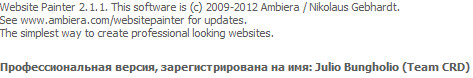
ОС: Windows 7/Vista/XP
Что нового в этой версии:
- Fixed a bug causing cloning of full pages not to work anymore.
Скачать программу WebsitePainter 2.1.1 Professional Edition (4,98 МБ):


Спасибо
Отличная прога,остался весьма доволен! Можно клепать не плохие вещи! Спасибо.
Опробуем очередную "простоту"
посмотрим.полазим,на 7 ке установилась.
Спасибо! Надо попробовать. А то Дримвивером что то мозга не хватает сайт нарисовать, хотя этому конечно же учиться надо, давно искал подобную прогу, надеюсь всё будет как обещано, просто и понятно.
Попробуйте лучше : SJ Namo WebEditor.
У меня стоит SJ Namo WebEditor 2006
Очень доволен. С встроенным простеньким граф.редактором. Разобраться правда сложновато. По ней учил язык HTML. Методом тыка :)
Г... этот твой SJ Namo WebEditor,уж лучше WebSite X5 Evolution-мощнейшая прога и сайты на сервер заливаются парой кликов мышью.
Artister поюзай!