Portable Thinstall Virtualization Suite 3.387
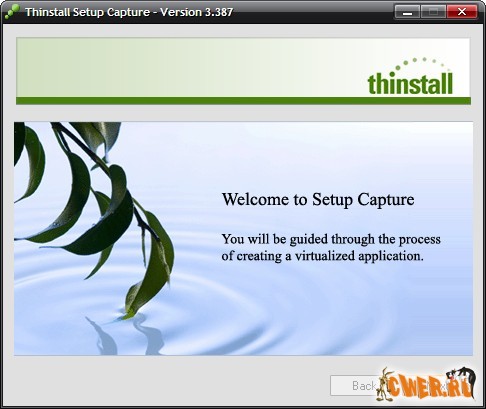
Thinstall Virtualization Suite - один из самых мощных в мире пакетов для виртуализации приложений. С помощью этого средства Вы сможете из обычного приложения легко и просто сделать portable-версию, которая запускается допустим с флешки, не требует никаких прав в системе и не изменяет ни единого файла/ключа реестра. В принципе большая часть portable-софта и создано с помощью него.
Thinstall Features:
100% user-mode:
Thinstall is the only Virtualization solution available which runs completely in user-mode. This has many system stability, security, infrastructure, and ease-of-use implications. For more details, see Why User-mode is a Good Thing.
Support for Virtual Side-by-Side (SxS):
Thinstall is the only Virtualization solution to fully support SxS, a critical feature for deploying most new applications. For more details, see Why SxS support is a must-have.
No device drivers:
Because Thinstall requires no device drivers, it can run application without Administrator rights and requires zero changes to the PC even if the user is running on a locked-down PC. Microsoft reports 3rd party device drivers cause over 80% of machine crashes, and a large number of new machine-wide vulnerabilities come from bugs in device drivers.
Application Isolation capabilities:
Thinstall allows applications to run without any modification to the host PC's registry or file system. Other applications running on the same PC will not be aware of virtualized applications, so regression testing (a major cost in application deployment) can be eliminated or drastically reduced. Much of the cost for application deployment relates to testing new applications against other applications deployments. Some other Virtualization solutions make registry and file system changes virtual to the entire system temporarily or permanently, so regression testing continues to be needed and application roll-outs still have the possibility for breaking other applications on the desktop.
Multiple simultaneous client versions:
Thinstall is the only virtualization technology which supports multiple concurrent running copies of the client on the same PC. This means you can package Application A using Thinstall 3.066 and deploy it to 500 user desktops. Later, you may upgrade to Thinstall 3.500 to take advantage of some new features. You can deploy a new Application B using Thinstall 3.500 without affecting previously deployed Application A. This is especially critical when multiple divisions in a company want to use the technology independently and do not need to synchronize around a central version. In fact, Thinstall 2.0 has been used to deploy application over a million desktops around the world through various software developers and publishers. These applications will continue to operate independently of Thinstall 3.0. Other Virtualization solutions only support one version of their client on a single PC at any time, and since any application deploying new versions is equivalent to deploying a major service pack to all of your PCs companies can only afford to upgrade once or twice a year at a significant cost. Because of Thinstall's ability to support multiple concurrent client versions, Thinstall has a very fast product release cycle (once a month) and customers can take advantage of new features immediately without impacting previously deployed applications.
Instant Portable Deployment (USB Flash / CDROM):
Thinstall can easily convert standard applications like Microsoft into portable applications which run from USB Flash or CDROM. For USB deployment's Thinstall's portable mode redirects application registry and filesystem changes intended for the host PC to files stored on the portable device. Because Thinstall has no device drivers and runs in Guest / Restricted user accounts, you can use Thinstalled portable applications on kiosk PCs even if they are locked-down and do not permit any installation.
Wide Platform support:
· Windows NT, 2k, XP, w2k3, Vista
· Terminal Server & Citrix Metaframe
· Windows PE (Preinstalled Environment)
· 16 and 32bit apps on 64 bit Vista & XP
· Single package can support all platforms
· Automatic migration for: NT/2k->XP and XP->Vista
Group Policy cannot be circumvented:
Because Thinstall has no kernel-mode code, it cannot violate machine Group Policy applied to user accounts. This makes Thinstall safe to deploy in environments where security and stability are important.
Thinstall has no ability to give application elevated permissions to devices on the machine, such as the real file system/registry, networking devices, printers, etc. For companies that have invested a lot of time constructing account security policies, they can rest assured that the Microsoft OS team is fully responsible for implementing a secure environment, and Thinstall does not bring any file system filters which might modify that.
Runs in restricted user accounts:
Because Thinstall requires no device drivers, it can run application in Guest User accounts without any previous install.
Allows apps requiring Admin rights to run without additional privileges
Many applications fail to run without Admin rights because they expect to be able to write to global locations like HKEY_LOCAL_MACHINE and c:\program files. Using sandbox technology, Thinstall makes applications believe they have the ability to make global changes when they are actually writing to user+app specific locations. This feature allows applications to run in security restricted environment like Terminal Server and Vista. Using Thinstall it's possible to take many older applications and convert them to Vista or multi-user applications.
Скачать Portable Thinstall Virtualization Suite 3.387 (5,5 МБ):


Спасибо!!!!!
spasibo!!!!!