IdImager Photo Supreme 3.3.0.2527
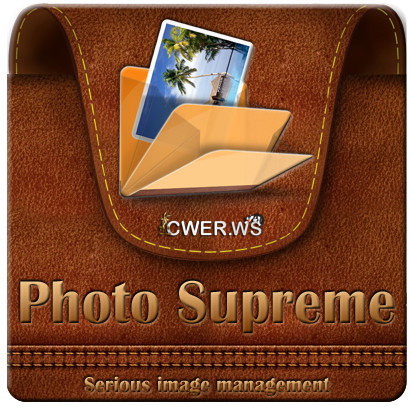
Photo Supreme - вспомогательная программа для владельцев цифровых фотокамер. Самый мощный и удобный каталогизатор изображений. С помощью Photo Supreme можно импортировать изображения с цифровых камер, просматривать, создавать каталоги, архивировать, редактировать, распечатывать, отсылать по электронной почте, создавать слайд-шоу, публиковать изображения в Интернете, и т.д.
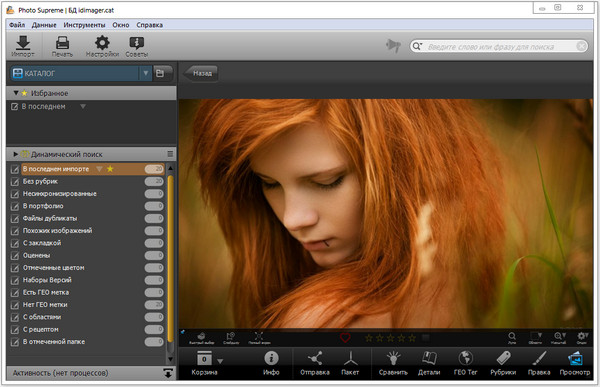
Основные возможности программы:
- Расширенные возможности поиска.
- Таблица сравнения (до 6 изображений).
- Импорт изображений.
- Каталогизация изображения.
- Обнаружение дубликатов изображений.
- Поддержка двух мониторов.
- Распознавание лиц.
- Расширение метаданных с помощью пользовательских полей.
- Управление цветом.
- Обмен изображениями на Facebook, Flickr, Smugmug, Zenfolio, Picasaweb, FTP, EMail.
- Редактирование изображений.
Программа поддерживает следующие форматы:
- 3FR, 3GP, ARW, AVI, BMP, BW, CEL, CR2, CRW, CUT, DCR, DIB, DNG, DOC, ERF, FAX, FFF, FLV, GIF, ICB, IIQ, JPE, JPEG, KDC, M2TS, MOS, MOV, MP4, MPE, MPEG, MPG, MRW, MTS, NEF, NRW, ORD, ORF, PCD, PDD, PDF, PEF, PIC, PNG, PPM, PSB, PSD, PSP, PSPIMAGE, RAF, RAW, RGB, RGBA, RLA, RLE, RPF, RW2, RWL, SGI, SR2, SRF, SRW, SWF, TIF, TIFF, TTF, VDA, WIN, WMV, X3F.
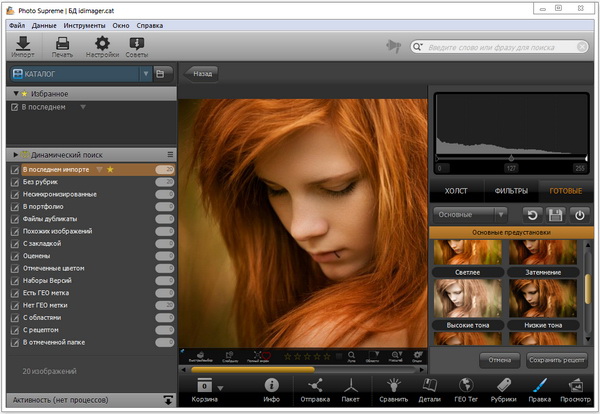
Что нового:
- Improvements in this version:
- Added native support for the Darwin Core Biodiversity XMP Data. Custom XMP schemas that were created with old IDimagerV4 or IDimagerV5 versions are no longer read.
- Editor Fields in the Image Details are now better distinguishable
- You can now delete entries for date fields in the Image Details
- Added support for .ppm and .pgm files
- Updated texts for some of the tips
- Added ability to select whether or not to use encryption on FTP transfers
- The Server Edition shows “live” changes made in other open copies of the software
- The Import Process’ performance has improved
- Improved search speed for the Search Bar
- The Server edition now works with a single set of preferences (you may need to recheck your preferences)
- Basic metadata is now processed for newer iPhone/iPad .MOV files
- Opening a set of images is now up to 20% faster on 64 bit systems
- When a “verify folder” leads to multiple imported folders then the last imported images will be shown in a single tab
- When selecting a GEO location from the Map for a Catalog Label, then there’s now a search option on top
- When synchronizing to Flickr then the leaf collection (containing images) will be created as an album and not as a collection+album
- In the Server Edition you can now configure the “Inactivity Lock Period”
- You can now merge a catalog label with another catalog label using drag/drop by holding down the Ctrl+Alt (Cmd+Alt) keyboard combination
- Share to ZenFolio is up again
- The Server Edition now stores the Creative Commons license details in the database to be shared with all users
- Fixes in this version:
- Bug: Fixed an issue with writing duplicate structure entries in XMP for a mapped catalog label to a structured element
- DNGs are displayed at correct resolution in the Image Viewer and Light Table
- Fixed an issue with a “jumping” cursor in the Smart Search Box
- Fixed an issue where sqlite generated an access violation under heavy load
- Fixed an issue with application hanging on startup in certain Mac configurations
- Fixed an issue that caused duplicate files to be uploaded to Flickr
- Fixed an issue that caused FTP uploads to fail on Mac
- Fixed an issue that could lead to the application freezing when importing images
- Improved and fixed handling for mapping catalog label names to XMP properties
- Fixed the display for numeric values in the Image Details panel
- When generating XMP for a versioned image, the PersonInImage and Event wasn’t written to XMP
- When adding a new image to a version set and the image already has Areas then those would be lost when added as a version
- Fixed an issue when deleting a versioned image from a version set then the areas were deleted also
- Fixed an issue where a Pre and/or Post Scripts in the Import Module wouldn’t start
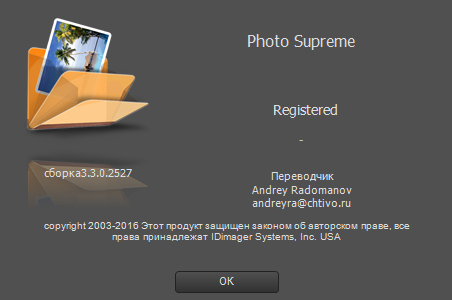
ОС: Windows XP и выше.
Скачать программу IdImager Photo Supreme 3.3.0.2527 (37,68 МБ):
leteha 17/07/16 Просмотров: 4005
+2

