Secunia PSI 3.0.0.6005

Personal Software Inspector (PSI) от компании Secunia - программа для выявления и устранения уязвимостей в приложениях, установленных на компьютере.
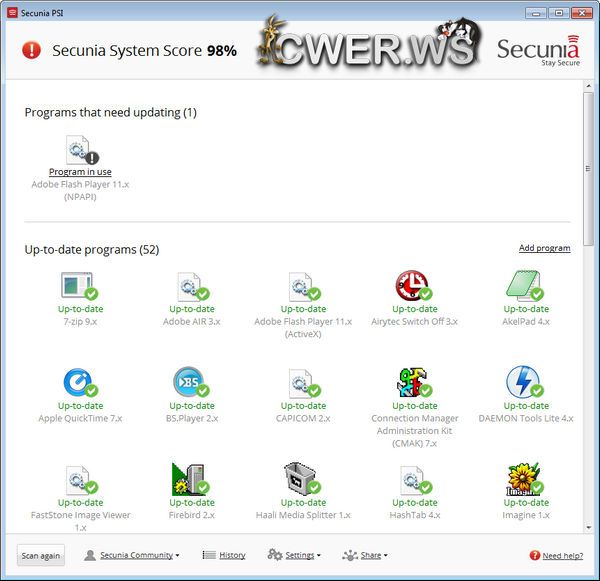
Secunia Personal Software Inspector гарантирует своевременное обновление до полусотни наиболее популярных приложений, развернутых на 2 миллионах пользовательских компьютеров. В этот список входят программные продукты от Microsoft, Adobe Systems, Apple и других производителей, которые могут сделать компьютер уязвимым для хакерских атак. Многие из этих программ оснащены собственными средствами автоматической загрузки обновлений. Однако из-за отсутствия единого механизма, сообщающего о доступности новых патчей, клиентские системы не могут считаться надежно защищенными.
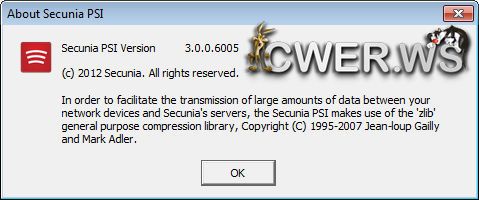
PSI выполняет аккуратную инвентаризацию всех установленных в системе приложений, запоминает номера версий и следит за выходом новых патчей. По умолчанию программа выходит в Интернет несколько раз в день, однако пользователь может изменить регулярность проведения проверок с учетом персональных предпочтений.
Разработчики из Secunia рекомендуют оставлять приложение PSI запущенным в фоновом режиме. Утилита потребляет минимальное количество ресурсов системы и не оказывает заметного влияния на ее производительность.
Поддерживаемые операционные системы:
- Windows 8
- Windows 7
- Windows Vista SP 1 и выше
- Windows XP - SP 3
Что нового в версии 3.0:
- Updated user interface: The user interface has been carefully re-designed to serve and be useful to users at all levels
- Automatic updates: Secunia PSI can automatically update software silently in the background without any interaction from the user, including programs where silent installation parameters are not made available by the vendors. The user can also choose to disable automatic updates to maintain full control over which updates are deployed on the PC.
- Localisation: The application is now available in English, German, French, Spanish and Danish
- Update history: The "History" (change log) shows which programs have been updated when and whether the update was successfully deployed or not.
- Ignore rules: Right-click a program to ignore updates to this
- Scan individual drives: Choose which drives to include in the scan
- In-application help files: Click the "Need Help?" button from anywhere in the Secunia PSI to get instant access to the user guide
- Various minor fixes and enhancements
Что нового в этой версии:
- Proxy:
- PSI 3 says it doesn't support Proxy. Proxies are not supported for standard PSI installations, so the message is correct for the normal use case. Only if PSI is installed with CSI integration does it have limited support for proxies. Error message updated to reflect this.
- Proxy settings. When installing the PSI, and if a previous PSI has been connected with CSI, the user is prompted for proxy settings when installing the new PSI. Fixed.
- During setup, my Proxy host name field defaults to an invalid value. Fixed.
- Settings:
- Update handling. During the installation of PSI, the user selects Check for updates but let me choose whether to download and update. Handling should notify the user when updates are available. After installation is finished and the first scan is run, the setting is automatically changed from Notify (not recommended) to Update (recommended). Fixed.
- Icon Enhancement:
- Tray icon is red but the UI shows 100% patched programs. In several cases the icon would stay red to indicate that the update agent had not retrieved scan data which could be confusing if the user interface was indicating that the system was up-to-date, since the red icon was also used to indicate that the system was vulnerable. A grey icon is now used to indicate that the update agent has not retrieved data yet. A pop-up message will now indicate if the update agent cannot contact the Secunia servers.
- Minor bug fixes:
- In addition to the major changes, a number of minor bug fixes as well as aesthetic and user-experience enhancements have been completed.
Скачать программу Secunia PSI 3.0.0.6005 (3,05 МБ):

