Need3space 1.4.3.18

Need3space - это исчерпывающий набор инструментов для освобождения места на переполненных носителях. Позволяет освобождать свободную площадь за счет поиска и удаления одинаковых двойных файлов (по CRC32), временных и удаленных файлов, устаревших и редко используемых, пустых папок и файлов нулевого размера. С помощью анализатора диска, всего одним щелчком, поможет найти дополнительно огромную массу резервов для освобождения места. Выявит, какой из файлов самый большой по размерам, и какие группы файлов - кино, музыка, фотографии, программы - мертвым грузом лежат на оперативном диске, отчего появится желание перенести их на другие носители для длительного ответственного хранения. Присутствует и интегрированный деинсталлятор, который выведет для вас в окне данные о размерах, установленных в вашей системе приложениях, системных компонентах, сервисных паках и сломанных деинсталляторах, что даст еще источник расширения столь необходимого рабочего пространства. Присутствует продвинутый эксплорер корзины, имеет настройки масок исключения, имеет поисковый движок с малым потреблением ресурсов и контекстное меню для удобства управления с установкой приоритета выполняемых задач.
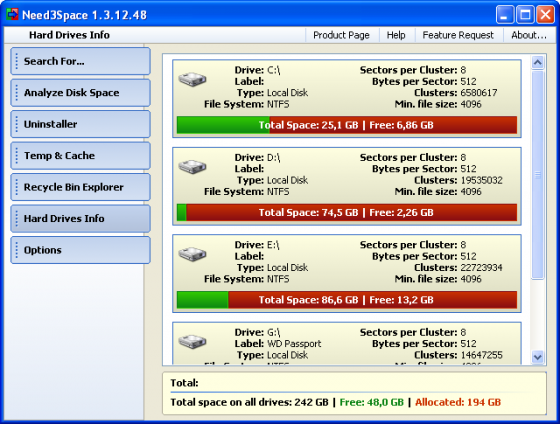
Need Free Space is a comprehensive set of tools which helps you to control and manage your disk space, while also gathering free space. Need Free Space will help you free up disk space by locating duplicate files, temporary and junk files, obsolete and infrequently used files, search for empty folders and zero-size files.
Number of options allows you to customize your search. You can exclude some directories from the search (for example, system directories), you can find duplicate files more effectively by excluding from the search small or large files, duplicate files with specified attributes (system, hidden, read-only). To search for temporay and junk files you can also add your own wildcards.
With the Analyze tool you can find out which folders and files are the largest on your drives with only a glance and a few clicks. One of the options of the Analyze tool is to group all files on selected hard drives or folders by the file type, which allows you to see how much space is used by each file type (MP3, AVI, EXE, ZIP, etc.).
The integrated Uninstaller will list for you the applications installed on your computer, system components, system hotfixes and broken uninstall entries. Uninstaller calculates the estimated size (if possible) for installed applications and shows you the total amount of drive space used by installed applications.
Disk Information displays free and used disk space in real time and shows additional information about your hard drives like file system, label, drive type, number of sectors, clusters, minimal file size.
Recycle Bin Explorer - unlike the standart Recycle Bin this tool allows you to view detailed information about files which were moved into Recycle Bin. It lets you restore, move, copy, remove files from the recycle bin, navigate through folders and subfolders. If you have administrator privilegies you can look through all Recycle Bins of the other users on local computer.
Need Free Space will locate unneeded file on any drive (hard disks, external hard drives, CD-ROM, DVD-ROM, Network drives, USB storage devices (USB hard drives), portable hard drives, and memory disks). Files can be deleted directly or sent to the Recycle Bin where they can be later purged using Windows Recycle Bin or extended Recycle Bin Explorer integrated in Need Free Space.
Need Free Space has an optimized search engine, so it uses the small amount of your system's resources while searching for files. Also, at any time, you can send the application to the background mode and change its priority by using context menu of the taskbar icon.
Название: Need3space 1.4.3.18
Операционная система: Windows XP/Vista
Язык Интерфейса: English
Скачать Need3space 1.4.3.18 (1 МБ):
Yarwin 29/06/08 Просмотров: 2767
0

