Total Uninstall 4.9.4
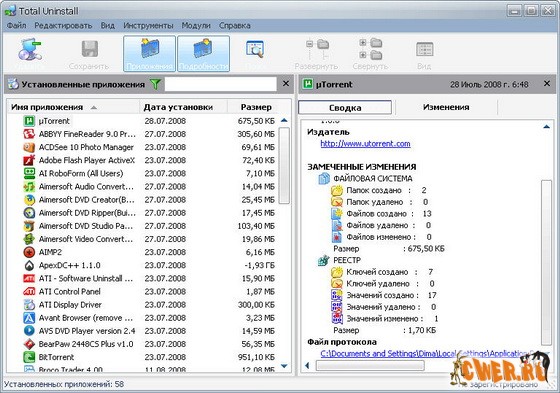
Total Uninstall предназначен в первую очередь для пользователей , которым часто приходиться переустанавливать программное обеспечение.
Первым этапом в работе Total Uninstall, является слежение за изменениями в системе во время установки нового софта. Делается снимок файловой системы и реестра до начала установки любой из программ и после.
В дальнейшем, исходя из собранных в момент установки программ данных (снимков до и после инсталляции), утилита быстро и безошибочно поможет удалить ненужную вам программу. Как видите, всё достаточно просто.
Интерфейс Total Uninstall очень простой и интуитивно понятен , все действия задаются через пошаговые диалоги, а наличие в программе поддержки русского языка упрощает работу с ней.
Total Uninstall - powerful installation monitor and advanced uninstaller. It is alternative uninstaller to Windows Add Remove Programs to remove programs completely. Total Uninstall is a complete uninstaller which include two working modes.
With Installed Applications module analyze installed programs and create a log that can be used to do a complete uninstall even without the help of provided Add/Remove program.
With Monitored Applications module it helps to monitor any changes made to your system during the installation of a new application. It allows you to perform a complete uninstall without having to rely on the supplied Add/Remove program which can leave files or changes behind.
Features:
Total Uninstall creates a snapshot of your system prior to installing a new application. It then takes an additional snapshot after the installation has completed. It then compares the two snapshots and displays all changes in a graphical tree view, marking all registry values and/or files that have been added, changed or deleted. Total Uninstall saves these changes and if you decide to uninstall the application, it will reverse the changes to the previous state.
• Monitor changes from registry and file system for new installations
• Accurate analyze existing installations and create a log with installation changes
• Completely and thoroughly uninstall monitored or analyzed applications
• List without delay installed or monitored applications and with appropriate icons
• Organize in groups monitored or installed applications
• Find the application to uninstall by keyword quickly and easily
• Summary and detailed information for each installed or monitored program
• User configurable views of the detected changes
• Detailed uninstall log
• Powerful search in detected changes
• Stand alone and low resource usage agent for notification of running installation programs
• Export registry changes for install or uninstall
• Export installed or monitored applications list to file
• Export to file or print detected changes
• View and apply pending file rename operations without restart
• Multi-language interface
Compatible with 32-bit operating systems: Windows 2000, Windows XP, Windows 2003, Windows Vista.
Обновления версии 4.9.4 ( 15 августа 2008 г. )
+ New Turkish translation.
* Improved support for registry editors.
! Important fixes in language files.
* Other improvements and bug fixes.
Скачать Total Uninstall 4.9.4 (3.88 МБ):


Одна регистрация не катит,нужен ещё и кряк.