Master PDF Editor 5.0.0.2 + Portable
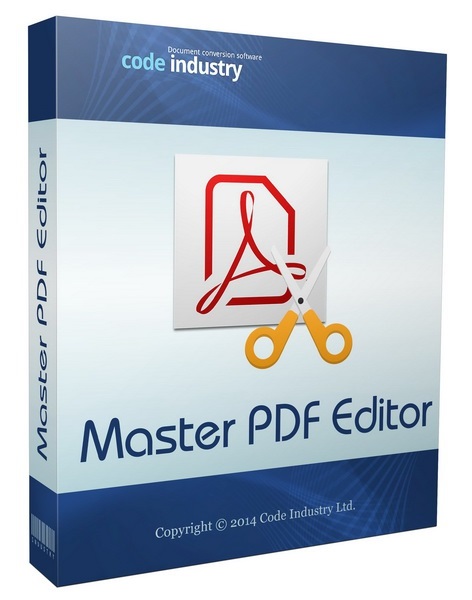
Master PDF Editor - редактор для работы с файлами, который может выступать и в качестве обычного приложения для просмотра документов этого формата. Программа представлена, в качестве рабочего инструмента, доступного для приемлемого понимания, как для новичков, так и для более продвинутых пользователей. Это основные перечисленные характеристики, безусловно далеко не все, диапазон действий данного редактора весьма значителен. Но, надо понимать и другое, что чем больше навороченный функционал приложения, тем более сложнее его освоить, и что бы там не говорилось в представленном анонсе самой программы, о его простоте освоения для новичков, все это, очень и очень относительно, поковыряться в любом случае придется.
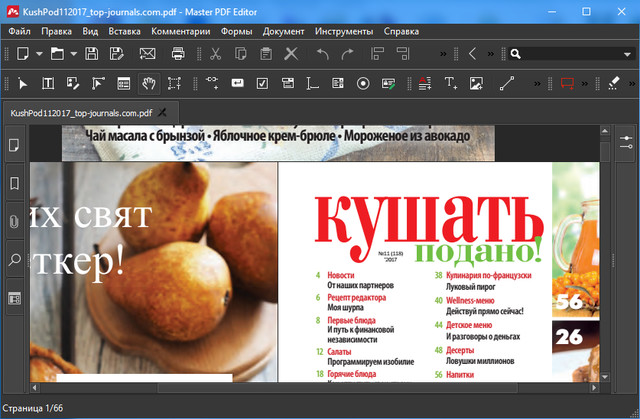
Возможности программы:
- Создание нового PDF документа или редактирование существующего.
- Редактирование текста, изображений и страниц.
- Быстрое и простое заполнение PDF формы.
- Добавление и / или редактирование закладок и гиперссылок в PDF-документах и управление ними. Настраиваемые действия для закладок и гиперссылок.
- Добавление элементов управления PDF (например, кнопки, флажки, списки и т.д.) в ваших PDF-файлах.
- Добавление и редактирование комментариев к документам. Импорт/экспорт комментариев.
- Изменение любых атрибутов шрифта (размер, семейство, цвет и т.д.)
- Добавление цифровой подписи и подписание документов PDF.
- Импорт / экспорт PDF-страниц в общие графические форматы, включая BMP, JPG, PNG, SVG, JPG, PNG, TIFF
- Управление страницами документа.
- Разделение и объединение PDF файлов.
- Шифрование PDF файлов, используя 128-битный ключ.
- Преобразование XPS-файлов в PDF формат.
- Поддержка javascript.
- Поддержка динамических форм XFA.
- Проверка и вычисление значений форм.
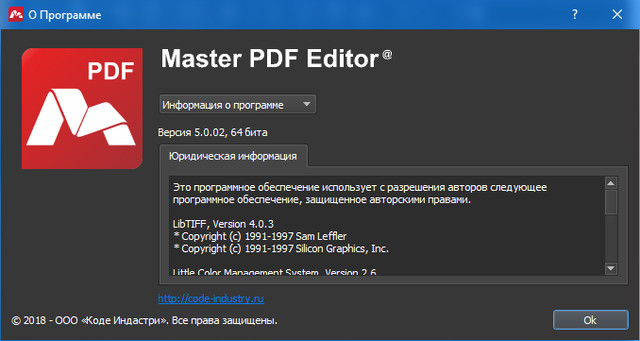
Изменения в версии:
- New features:
- Implemented redaction of sensitive information functionality.
- Implemented initials creation and insertion for PDF documents.
- Added alternative rendering method for PDF documents. It is distinctly faster and automatically turned on for HiDPI screens.
- Added option: reduce RAM usage or increase render speed.
- Implemented direct FDF file opening without the need to open PDF file and import FDF.
- Implemented layers functionality (Read only currently. Editing will be added in further releases).
- Added drag-and-drop pages functionality, which works between different Master PDF Editor instances.
- Added possibility to open multipage TIFF files. When opened, TIFF files are automatically converted to PDF document.
- Added possibility to edit raster images in external application.
- Added new Insert Pages dialog. Now it is possible to insert pages from multiple files and image files.
- Added possibility to specify move to action by a button or a link with visual selection of the target position using scroll, mouse and zoom.
- Added default size setting for Sticky note comments.
- Added possibility to edit vector image by vertices.
- Added line width and opacity for Grid settings.
- Added option to save last used tool.
- Added Locked parameter for comments.
- Implemented reply functionality for comments.
- Added status setting for comments.
- Implemented possibility to view comments by type, author and state.
- Implemented Previous and Next view functions.
- Added functions to move object forward or backward one position.
- Added Edit raster images tool.
- Added Edit vector images tool.
- Added certificate settings.
- Added certificate manager for Linux.
- Implemented full UTF8 support for PDF forms.
- Extended available information on certificates when viewing.
- Implemented PDF encryption and decryption with certificates.
- Altered check for trusted certificates in Linux. Now trusted certificate is a certificate with opened key in stored in system certificates or imported during certificate check.
- Added extract all images function to export all raster images into folder.
- Improved following:
- Improved work with stamps, added user home dir where the stamps are loaded from. Implemented loading stamps from multiple pages of PDF template.
- Improved vector images selection.
- Extended information on status bar.
- Improved text selection.
- Significantly improved text search in the document.
- Improved algorithm of signature validation in Linux.
- Improved work with bookmarks, multiple bookmarks selection and work with them (For example, remove a list or move it or select all bookmarks and remove).
- Proportional image scaling when creating digital signature.
- Now possible to set margin by four positions (top, left, right, bottom) in Page size. These values can be negative now.
- Added Remove pages after export option.
- Fixes:
- Fixed issue with images export.
- Fixed issue with images insertion to PDF. Now image size is set according to DPI.
- Sticky note comment can’t be rotated now, as it should be according to PDF specs.
- When copying text objects the font is not copied (if present) thus not increasing file size.
- Fixed issues of Save Optimized As function
- Fixed issues with export to TIFF.
- Fixed issue with bookmark actions settings.
- Fixed issues with export to FDF format.
- Fixed issues with headers and footers.
- Fixed some issues which led to crashes.
- Fixed issues with rendering of particular files.
- Fixed issues with reading of certificate properties.
- Fixed numerous other issues.
ОС: Microsoft Windows 2003, 2008, XP SP3, Vista, 7, 8 и 10 (32 и 64 бит).
Скачать программу Master PDF Editor 5.0.0.2 (30,40 МБ):
Скачать портативную программу Master PDF Editor 5.0.0.2 (45,42 МБ):
tolyan76 17/05/18 Просмотров: 1820
+1

