WinZip Pro 12.1
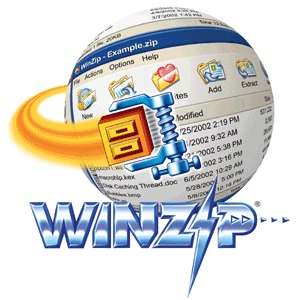
WinZip - в особом представлении эта программа не нуждается, ведь она - один из лучших архиваторов. Работает с CAB, TAR, gzip, UUencode, XXencode, BinHex, и MIME форматами, и, конечно же, с ZIP и RAR. Кроме этого, с помощью внешних программ может работать с файлами ARJ, LZH и ARC. Создает самораспаковывающиеся архивы, добавляет комментарии к архивам, ставит пароль на архив и т.д и т.п. Удобный интерфейс и интеграция в Windows.
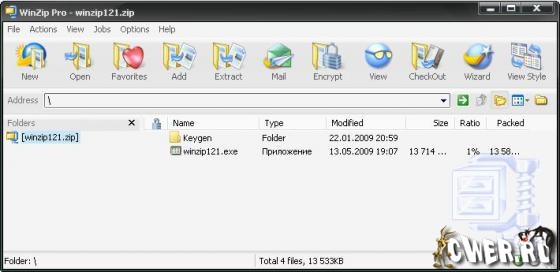
Key Features:
Photo Compression, Management and Sharing
- Photo Compression compresses JPEG files by 20 to 25%
- Send Selected Files from a Zip file by email or to a new Zip file
- Resize Photos from a Zip file when sending by email or to a new Zip file
- Explorer View displays image thumbnails for easy browsing
- Zip from Camera Wizard with Auto-Rotate to quickly transfer, rotate and compress photos from supported cameras yes
- Rotate, Resize, and View full sized images directly from a Zip file
Compression Performance and Archive Compatibility
- LZMA compression for better performance on most files
- Photo Compression for JPEG files with no loss of photo quality or data integrity
- "Best" compression chooses compression method based on file type
- Open and Extract 7Z, IMG, and ISO files
- Open and Extract from RAR, BZ2, CAB, LHA and other archive files
- Create Zip (legacy and advanced) and LHA files
- Create and Read Zip files larger than 4GB
Built-in E-Mail, FTP, and CD/DVD Burning
- Zip and E-Mail Selected Files from an existing Zip file
- Quickly Create and Send Zip files with One-Click "Zip & E-Mail"
- Use Send To and send new and existing Zip files as e-mail attachments
- Zip and FTP Upload Selected Files from an existing Zip file
- FTP Upload new and existing Zip files
- Zip and Burn new and existing Zip files directly to CD and DVD
Encryption and Security
- FIPS-197 Certified AES Encryption (128- and 256-Bit)
- Password Policy control to set complexity requirements
- Encryption Method control to set or disable available encryption methods
Task Automation Capabilities
- Command Line Support (separate download)
- Predefined WinZip Jobs for data backup
- Create custom WinZip Jobs to automate routine Zip tasks
- Schedule WinZip Jobs to run automatically and unattended
- Email, FTP Upload or Burn to disk a Zip file on WinZip Job completion
- Email Log files on WinZip Job completion
Easy to Learn and Use
- Content-sensitive Smart View logically displays the files in a Zip file
- Save As, Rename, New Folder make it easier to manage Zip files
- Zip Properties graphically displays compression savings
- Encryption Column in Details View shows which files are encrypted
- Unicode support to display international characters for filenames in a Zip file
- Choice of interfaces - Wizard, Classic, Windows Shell Integration
- Split Zip File to make large Zip files manageable and fit on removable media
- Create Self-Extracting Archives with Self-Extractor Personal Edition
- CheckOut to temporarily extract Zip files and clean them up when done
Скачать WinZip Pro 12.1 (13 МБ):
naxal4ik 13/05/09 Просмотров: 3501
0

